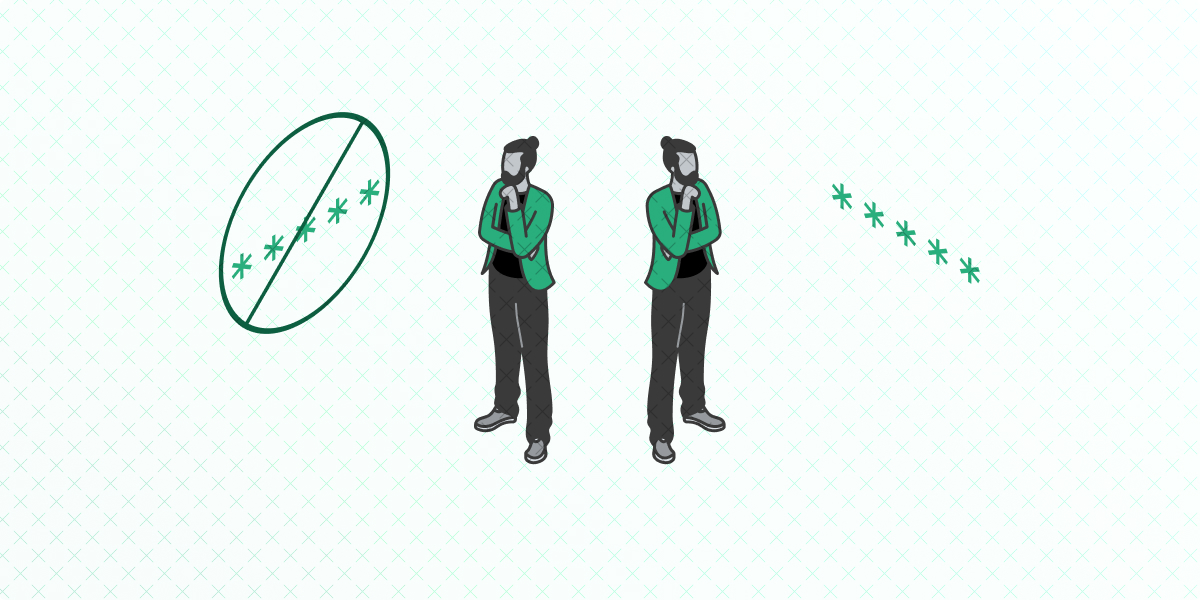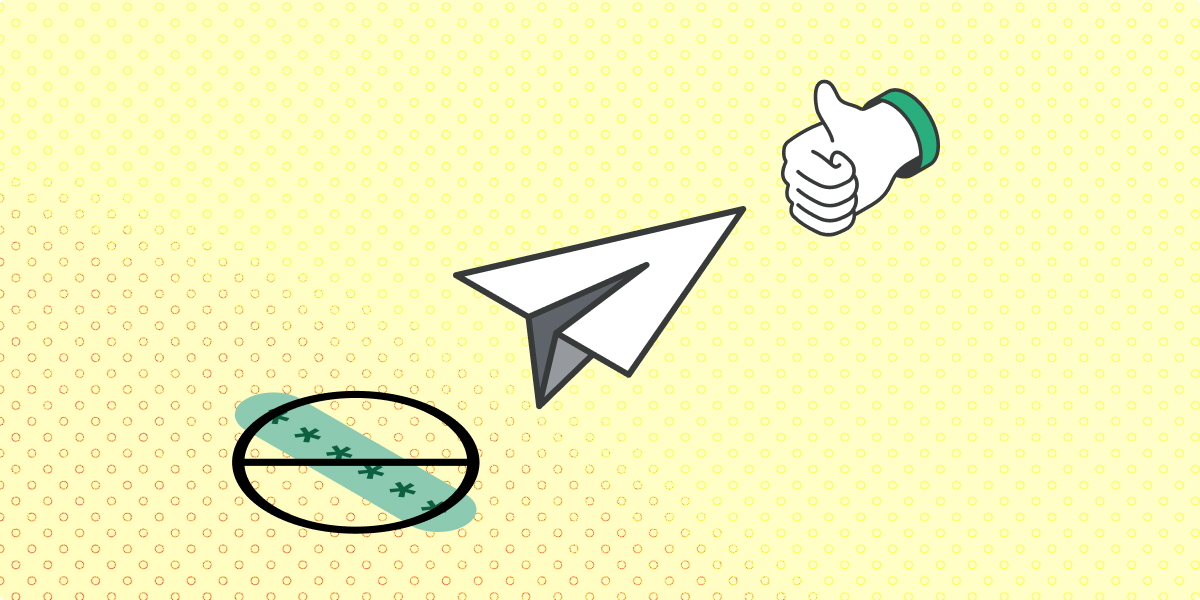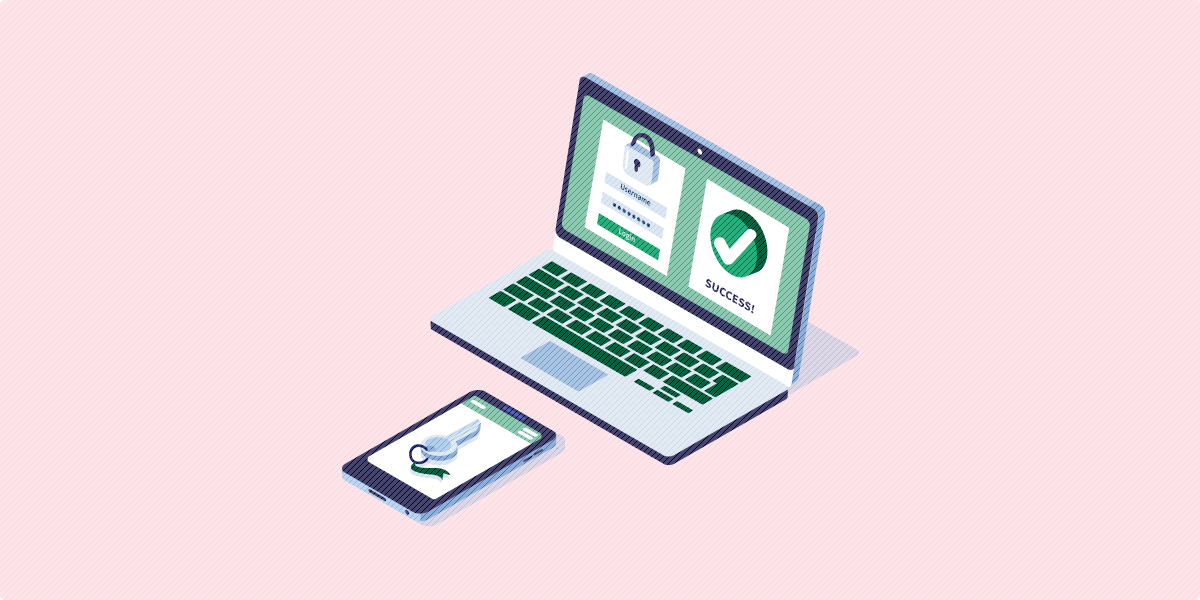One of the most important aspects of website authentication is the focus on the user and human-to-computer interactions. As a result, user authentication is crucial to understand when creating or improving your website’s login procedure.
Whether you’re looking to amp up your internal security, increase customer acquisition, or simply provide a better user experience for individuals exploring your site, it’s important to know how user authentication fits into the equation.
That’s why we’ve created this guide. This way, organizations can understand:
- What user authentication is
- How user authentication works
- The importance of user authentication
- Top user authentication methods
- How to improve user authentication
With a better understanding, your organization can look into more efficient registration and login processes that go past traditional offerings. Additionally, when you gain a full picture of the different types of user authentication, you’ll see that passwords aren’t the only option for your website and learn more about top passwordless alternatives.
Let’s dive right into the first section.
1. What user authentication is
User authentication is a security process that covers all of the human-to-computer interactions that require the user to register and log in. Said more simply, authentication asks each user, “who are you?” and verifies their response.
When a user registers for an account, they must create a unique ID and key that will allow them to access their account later on. Generally, a username and password are used as the ID and key, but the credentials can include other forms of keys as well (see our section on types of user authentication).
Essentially, the user authentication process is what provides users repeat access to their own accounts while attempting to block any unauthenticated users from gaining access. This means that User A can log in to their own account, while User B would be denied access. Conversely, User B could access their own account, while User A would be unable to.
2. How user authentication works
In order to gain access, users must prove to the website that they are who they say they are. The ID and key are enough to confirm the user’s identity, which will allow the system to authorize the user.
It’s important to note that authorization, on the other hand, is what dictates what users are able to see and do when they log in. While authorization and authentication are often used interchangeably, the two different terms work together to create a secure login process.
To put it simply, user authentication has three tasks:
- Manage the connection between the human (user) and the website’s server (computer).
- Verify users’ identities.
- Approve (or decline) the authentication so the system can move to authorizing the user.
The process is fairly simple; users input their credentials on the website’s login form. That information is then sent to the authentication server where the information is compared with all the user credentials on file.
When a match is found, the system will authenticate users and grant them access to their accounts. If a match isn’t found, users will be prompted to re-enter their credentials and try again. After several unsuccessful attempts, the account may be flagged for suspicious activity or require alternative authentication methods such as a password reset or a one time password.
3. The importance of user authentication
Understanding user authentication is crucial because it’s a key step in the process that keeps unauthorized users from gaining access to sensitive information. A strengthened authentication process ensures that User A only has access to the information they need and can’t see the sensitive information of User B.
When your user authentication isn’t secure, however, cybercriminals can hack the system and gain access, taking whatever information the user is authorized to access.
Websites like Yahoo, Equifax, and Adobe have fallen victim to data breaches in the past and are prime examples of what happens when organizations fail to secure their websites. Use these companies as a warning to demonstrate the negative consequences of insecure user authentication processes. Not only were these scenarios costly to the organizations involved, but it also led to damaged reputations and decreased user trust.
That’s why it’s so important that your organization is not the next on that list of victims. In order to prevent such a situation, it’s a good idea to invest in high-quality authentication tools to help you secure your website and protect it from potential breaches.

1-Click Login is a simple & secure password-free authentication service.
With our patented technology, your website can improve security & increase customer conversion by removing passwords.
4. Top user authentication methods
In order for a user to confirm their identity, the individual must provide a piece of information that only the user and the server knows. This information is called an authentication factor, and there are three types:
- Knowledge factors. Factors the user must know in order to log in are considered a knowledge factor. This can be anything from a username, password, or pin number. The challenge with these factors is that they can be weak in terms of security because they can be shared or guessed.
- Possession factors. Anything that the user must have in order to log in is known as a possession factor. One-time password tokens such as a Magic Link™, key fobs, ID cards, and physical tokens are all considered possession factors.
- Inheritance factors. Using a person’s biological characteristics is known as an inheritance factor. Any biometric authentication process, such as fingerprint scanning and facial recognition, would fall into this category.
Even within each of these types of authentication factors, there are several different methods involved. To simplify things, the way users can verify their identity can be divided into two categories: password-based and passwordless options. Let’s take a closer look at each.
Password-Based User Authentication Methods
Most users are familiar with passwords. In fact, passwords have been the tried-and-true method for user authentication since the beginning of the internet. You probably have quite a few passwords yourself!
A password-based user authentication process generally looks like this:
- When you land on the page, you’ll be asked to enter your username and password.
- Your credentials are sent to the website’s server and compared with the information they have on file.
- When a match is found, you’ll be able to enter your account.
Passwords are often used to secure personal accounts like social media profiles, online banking and eCommerce sites, and other online resources. However, passwords are not as secure an option as many users think they are. And a lot of damage can be done if a hacker is able to gain access to one of these accounts!
To top it all off, users are managing an average of 90 accounts—and that’s just in our personal lives.
That’s a lot of passwords to keep track of! As a result, many users have chosen convenience over security. Instead of creating strong passwords, most users use a simple arrangement of letters, numbers, and symbols because it’s easier to remember.
What’s more, 54% of users employ five or fewer different passwords across their accounts.
All these factors (and many more!) lead to poor security. Hackers are able to guess a user’s credentials or use computer technology to run through possible combinations until they find a match. Even “strong” passwords (those with a certain number of characters, capital and lowercase letters, numbers, and symbols, etc.) tend to follow easy-to-crack patterns.
Let’s face it: passwords have a lot of weaknesses and aren’t sufficient in protecting our information. Luckily, they aren’t the only way users can verify their identities and gain access to sensitive data.
Passwordless User Authentication Methods
To put it simply, a passwordless login system is an authentication method that doesn’t require a password. In the past couple of years, these types of authentication methods have become more popular—and you’ve probably experienced a few.
There are several different types of passwordless login, but in this article, will cover two of the most common types:
Biometrics
Fingerprint and iris scanning, facial recognition, and other types of verification through biological characteristics all fall under the category of biometrics and are considered an “inheritance” authentication factor.
This type of user authentication is often considered one of the most secure options for users because everyone’s biological characteristics are unique and can’t be easily duplicated.
Biometrics can also provide a user experience that is convenient and easy to understand. For example, with fingerprint authentication, the user only needs to complete one step—the rest is the system’s responsibility:
- The user presses his finger on the scanner and waits for the system to grant him access.
- Behind the scenes, the system compares the fingerprint scanned with the original print on file.
- If the two match, the system grants the user access.
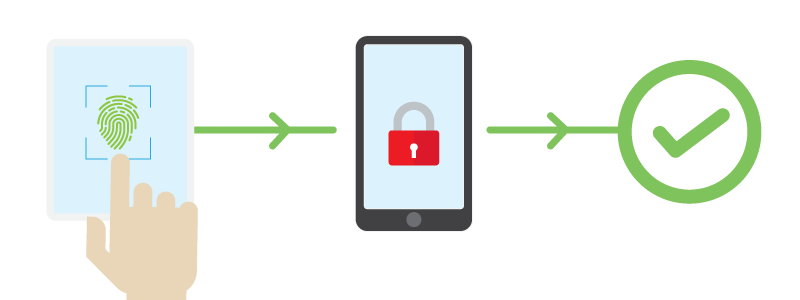
For a more detailed description of the process, check out our article on fingerprint scanning. However, despite its many benefits, biometric authentication does have a few downsides. Recent studies have shown that duplicating biometric factors is easier than we think:
- By creating a master print with characteristics that are common in most fingerprints, hackers are able to trick the scanners up to 65% of the time.
- Additionally, high-quality images can be used to trick face recognition login systems.
- If someone does manage to steal your fingerprints or facial likeness, you’d never be able to safely use that method of authentication again.
- Biometrics isn’t accessible to everyone; this method of authentication requires a special device that can scan fingerprints, irises, or faces, which can be very costly to the user.
- In light of recent events, some big tech companies like IBM are pulling out of the facial recognition business altogether. This is largely due to the fear of mass surveillance and racial profiling that are enabled with such technology.
Luckily, biometric authentication factors are not the only form of passwordless user authentication. Other alternatives can offer a similarly streamlined, more accessible user experience with a higher level of security— such as email authentication!
Email Authentication
Email authentication is one of the most universally accessible types of passwordless user authentication, largely because anyone with an email account can use this method. Thanks to this method, users can create an account, log in, and access their sensitive data with just a click of a button!
The email authentication process can look different depending on the tools you choose to get started with. Swoop offers high-tech email authentication to businesses of all shapes and sizes with two main authentication methods— Magic Link™ and Magic Message™. The Magic Message™ login process looks like this:
- A user is redirected to the Swoop service via the OAuth 2.0 protocol for authentication.
- From a browser window, the user pushes the “Send Magic Message™” button: The button activates a mailto link, which generates a pre-written email for the user to send.
- The user sends the email: This is where the magic happens. Once the email is sent, the outgoing email server generates and embeds a 1024/2048 bit, fully encrypted digital key into the header of the email. Swoop’s authentication server follows the public key cryptographic procedure to decrypt this key. Each email sent receives a unique key for that message. The level of security for these encrypted keys is beyond comparison to traditional passwords.
- The user is logged into their account: When the key decrypts and passes all layers of verification, the Swoop authentication server directs the website to open the user’s account and begin a session. This all takes place in a matter of seconds and makes for an extremely streamlined user experience.

With several different ways to verify a user’s account, it’s important, as a developer, to look at the pros and cons of each one and determine which option best fits your organization’s needs.
Just remember to keep key these characteristics in mind as you make your choice— accessibility, ease-of-use, and level of security.
5. How to improve user authentication
Now that you understand how user authentication works and have discovered some of the many ways users can authenticate their identities, it’s time to see how you can improve your process. If you want to make your login process more secure, user-friendly, or a combination of both, these best practices can help.
Encourage Stronger Passwords to Improve Security.
We know that passwords aren’t a good idea because of the various vulnerabilities they bring with them due to insecure user-generated credentials. However, it can take time to migrate the entire internet (or even just your users) to a completely password-free online experience.
In the meantime, if your organization decides to do one thing to improve your existing password-based authentication system, it should be to encourage users to create better passwords. With stronger credentials, your user’s information has a better chance of staying protected.
Organizations should not only encourage users to create stronger passwords but also enforce these guidelines internally so that employees maintain secure accounts as well. When improving (and encouraging users to improve) passwords, here are a few things to keep in mind:
- Longer passwords are more secure. Security experts suggest that you create passwords with a minimum of 8 characters, but we recommend that you create passwords closer to 12 characters in length.
- Passwords should have a mix of characters. Passwords with a random combination of uppercase and lowercase letters, numbers, and symbols are harder to crack.
- Users should avoid using formulas when generating passwords. The truth is that patterns and formulas make it easy for hackers to guess your password and can offer users a false sense of security.
For even more password tips, check out this image:

To help encourage users to create stronger passwords, your organization can scan all newly generated passwords against a list of already compromised passwords to prevent people from using weak credentials. This way, you can ensure the engagement gets off on the right foot!
Say Goodbye to Passwords
and
Hello to Secure Logins.
Go passwordless and delight your users with secure and seamless one-click login.
That sure is a lot of steps and added burden for the website developer. Why go through all the hassle when there is a superior alternative that is less burdensome on both the developer and the user?
Implement SSO Authentication.
If you’re not familiar with the term SSO, or single sign-on, authentication, it’s a process that lets you remain logged in to an account even when you move to a different domain or server. This system is ideal for organizations that have various products and services located on different websites.
Google is a great example of how this system works. When a user logs into their Gmail account, they’ll have access to all of Google’s services—YouTube, Google Analytics, Google Drive, etc.—without needing to sign in again.
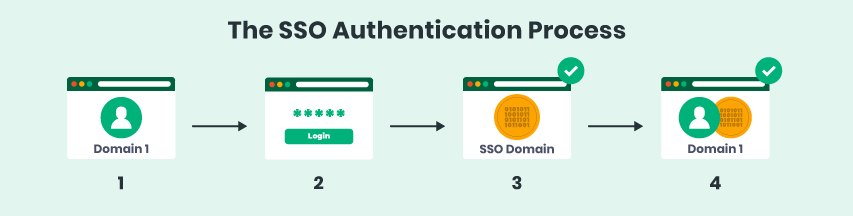
When SSO authentication is used, users can drastically cut down the number of accounts they have to manage. With fewer passwords to remember, users can focus on creating (and remembering!) stronger credentials.
Enable a Multi-Factor Authentication Strategy.
A multi-factor authentication strategy is one that verifies users’ identities using multiple methods of authentication. For example, a user could input their username and password, which then directs them to a one-time emailed link or security code.
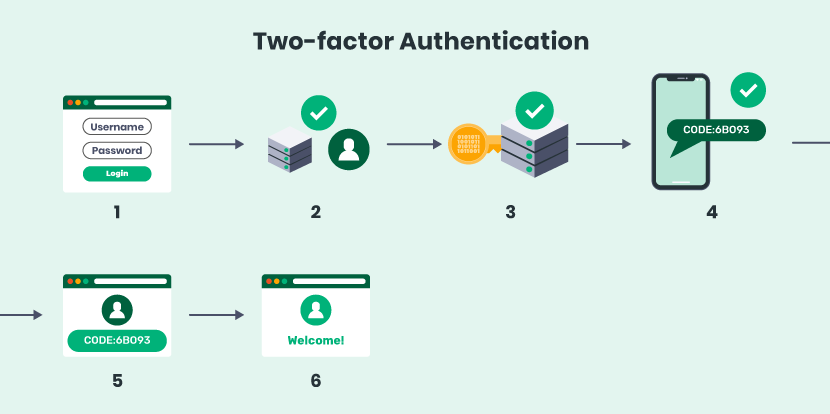
This way, even if a hacker is able to determine the user’s login credentials, they would meet another wall requiring them to have access to the user’s email account as well. If they’re unable to verify their identity using this additional authentication method, they’ll be denied access to the account.
Explore Passwordless Authentication.
Finally, it might be time to implement a passwordless login option for your website. According to security experts, passwords have become an obsolete and unreliable form of user authentication.
Passwordless logins don’t require the user to remember anything— the login process is completed using biological characteristics (such as with a fingerprint scanner) or through another account (such as through email authentication).
By encouraging establishing systems that consolidate the number of accounts a user has to manage, introducing additional layers of security, and implementing passwordless login, you can substantially improve the security and user experience of your login process.
Our favorite solution? Swoop’s Magic email authentication methods. Learn more about how Swoop can set you and your business up for a password-free future with this interactive demo.
Hopefully, this guide has helped you gain a better understanding of user authentication and how you can improve your login process. From email authentication and token-based verification to biometrics, there are several different options, each with their own set of pros and cons.
For more information on password security and website authentication, check out these additional resources:
- Getting Started With Token-Based Authentication: Token-based authentication allows organizations to keep users logged on no matter where they are on your website. Learn more about this authentication type and how you can use it.
- What is OAuth? | Learning the Basics of Open Authorization: If you want to collaborate with organizations, you need to learn about OAuth. This article takes you through the ins and outs of OAuth and the many ways organizations can use it.
- 8 Questions About Passwordless Login Systems: Interested in learning more about implementing passwordless login? Get answers to your most pressing questions and determine if it’s the right move for your organization.