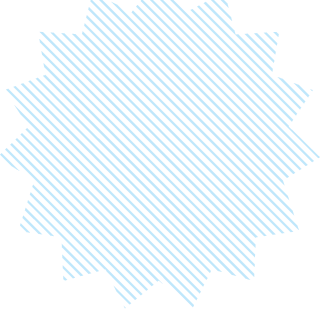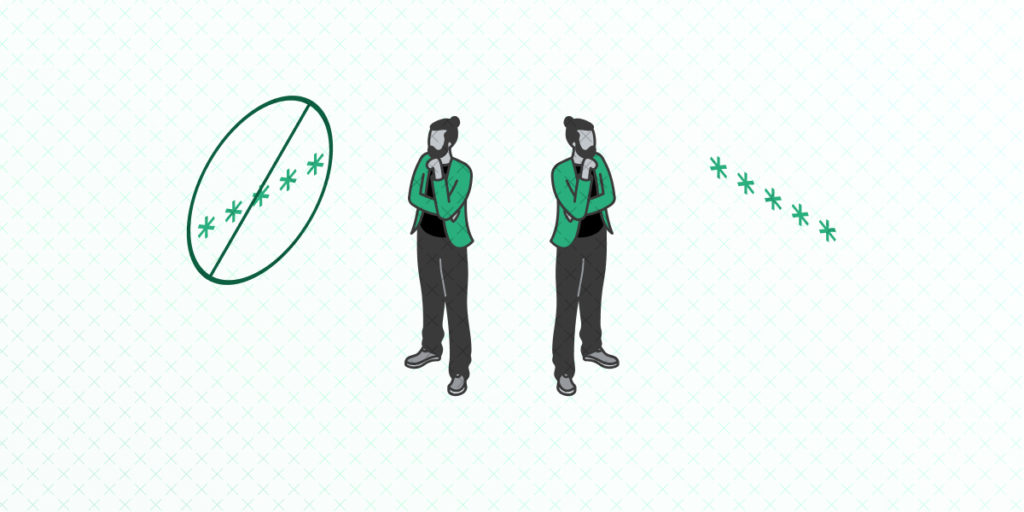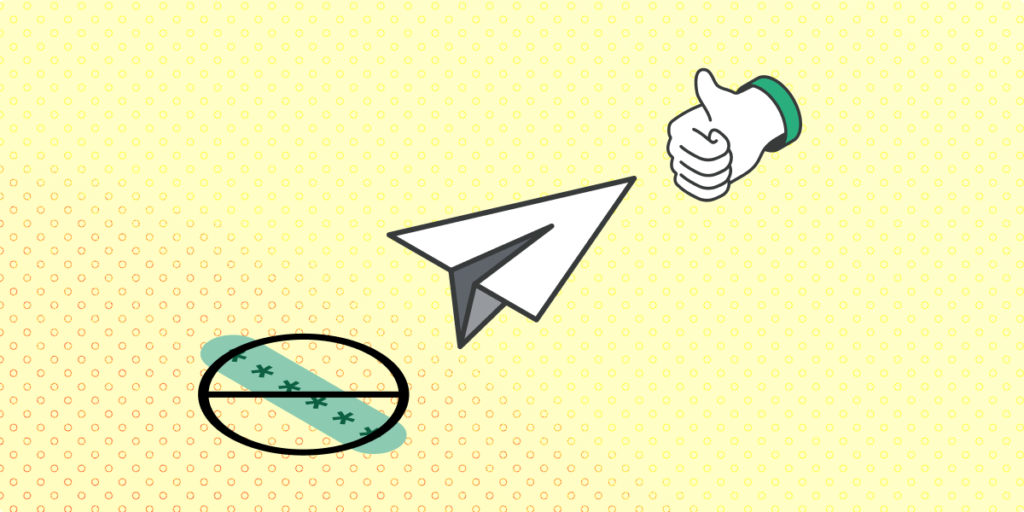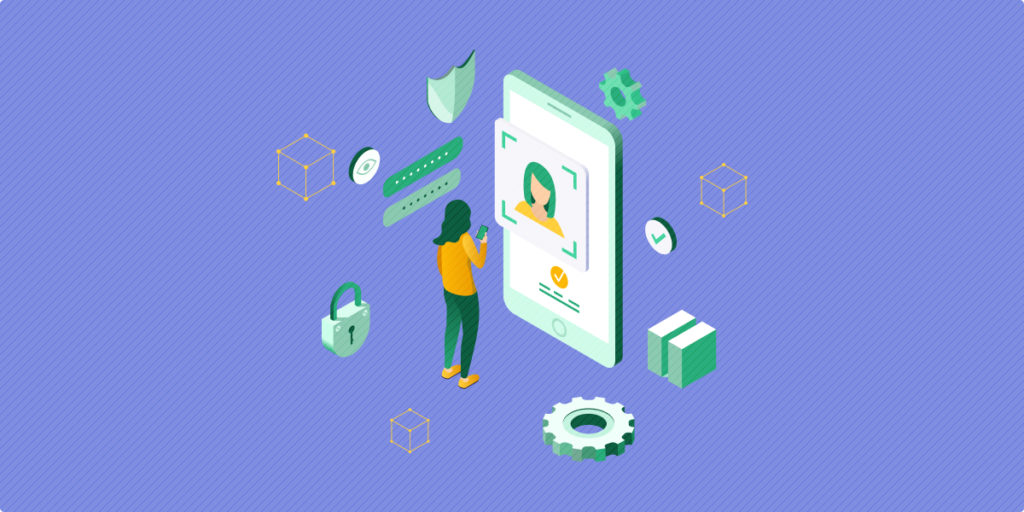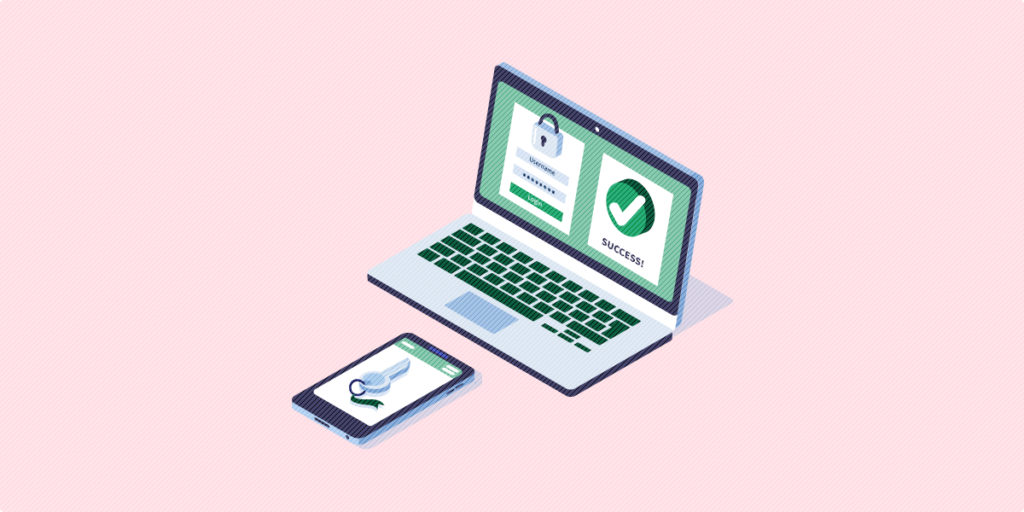Best WordPress Security Plugins for Your Site: 7 Solutions
Every day there’s news of another major data breach or hacking attack. While these developments can be frightening for businesses and consumers, the world of cybersecurity is one of the fastest to adapt and develop new solutions in the entire digital space. As one of the largest and most popular website building platforms, WordPress is used by all kinds of businesses and individuals to create perfectly customized pages. One of the greatest benefits of using WordPress, too, is access to an extensive plugin development and sharing community. It takes a lot more than just a password (which are proving less and less effective!) to protect a website these days. Thankfully, it’s easy to find and install a huge range of security plugins that offer effective tools for every level of your WordPress site. The WordPress plugin community constantly innovates new security solutions that protect both site admins and web visitors! Designed to address practically any digital need you might encounter, it’s easy to find the perfect plugin to solve your problem and improve your site, from blogging tools to eCommerce platforms. If you’ve ever worried about the security of your WordPress site and wished you could boost your defenses, you’ve got plenty of options! To help cut through the clutter, we’ve selected 7 of our top picks for the best security plugins for your WordPress site: Swoop: Password Free Authentication Defender Security Security Ninja Look-See Security Scanner Shieldfy SecuPress Hide My WP For each pick we’ll walk through some top features and pricing points to help you identify the best choice to address your security needs. Let’s get started! 1. Swoop — Best WordPress Security Plugin for User Login As a new security solution that harnesses new digital processes while calling back to some of the internet’s most reliable techniques, Swoop is a perfect way to add an extra thick layer of security to your WordPress site. This is because Swoop completely eliminates the need for your users to create and use passwords. It might be surprising to learn that a reliance on passwords can create huge security risks. When entry to your website is granted by simply entering the correct password that matches a username, this authentication technique is dangerously simplistic in the age of major data breaches. Instead of relying on discrete (and therefore more easily hackable) passwords, Swoop lets your WordPress site tap into a multi-layered, passwordless login system. The layers of this process serve several functions at once: Protecting your users’ data by eliminating the need for passwords altogether and automating the login process with complex key codes. Protecting you as a site admin since only authorized users with personal email addresses (not bots!) will be granted access to interact with your site. Boosting user experience by creating a quicker, safer login and eliminating the risk that a user’s password might be stolen or abused. Here’s how it works: A user logging into your WordPress site simply clicks the Swoop login button. Swoop then generates an email with a special key code that the user sends. This initiates the authentication process. The email is pinged through several layers of security algorithms to validate that the email is associated with the correct account on your site, then the user is granted access. Top Features of this WordPress Security Plugin Designed to improve user safety on all kinds of websites, break the internet’s dependence on Big Data, and streamline the login process for small online businesses, Swoop is a strong security choice for your WordPress site. Plus, it’ll improve user experience by providing a faster alternative login process! Here are some of the plugin’s top features: Eliminates outdated username/password login structure (and your need to spend resources safeguarding that data) Includes layers of advanced anti-spam encryption including DKIM and SPF algorithms to generate and authenticate completely unique login keys Built on one of the earliest and most reliable digital techniques, the mailto link, that won’t require any major overhauls or updates Reduces need to fine-tune login integrations or rely on social media login tools that many users distrust Offers a fast, safe, 2-click login experience for your site’s users Swoop offers a complete reimagining of traditional internet security by combining old techniques with new technologies, bypassing the login systems that prove time and again to be less than effective. The Swoop WordPress plugin is an easy way to offer your site’s users a safer alternative without forcing them to create new accounts, share their data with large companies, or waste time remembering yet another password! Pricing of this Security Plugin 2. Defender Security — Best WordPress Security Plugin for General Tools The Defender Security, Monitoring, and Hack Protection WordPress plugin provides an excellent suite of general security tools for your website. As one of the easiest to use and most comprehensive plugins available, Defender Security is a great choice for businesses or individuals that want a few extra layers of security for their WordPress site but don’t have the time or technical know-how to fine-tune a custom solution. Called ‘hardening’ techniques, the tools offered in the Defender Security plugin can defend your site from the inside out, plus they’ll help you run automatic scans to detect new vulnerabilities and areas for improvement. Top Features of this WordPress Security Plugin The suite of features included in the Defender Security plugin can cover most, if not all, of your bases to boost your site’s internal security: WordPress core file scanning to identify suspicious code Login screen masking, throwing off hackers and bots Manual IP blacklist manager to create timed and permanent lockouts 404 limiter to detect bots searching for vulnerabilities in your site Additionally, Defender Security includes a number of other advanced and login features that can improve the overall safety of your WordPress site. By focusing equally on both providing you with the tools to manually defend your website and automating that defense, this plugin provides strong all-around protection. Pricing of this Security Plugin The basic Defender Security plugin is free to download