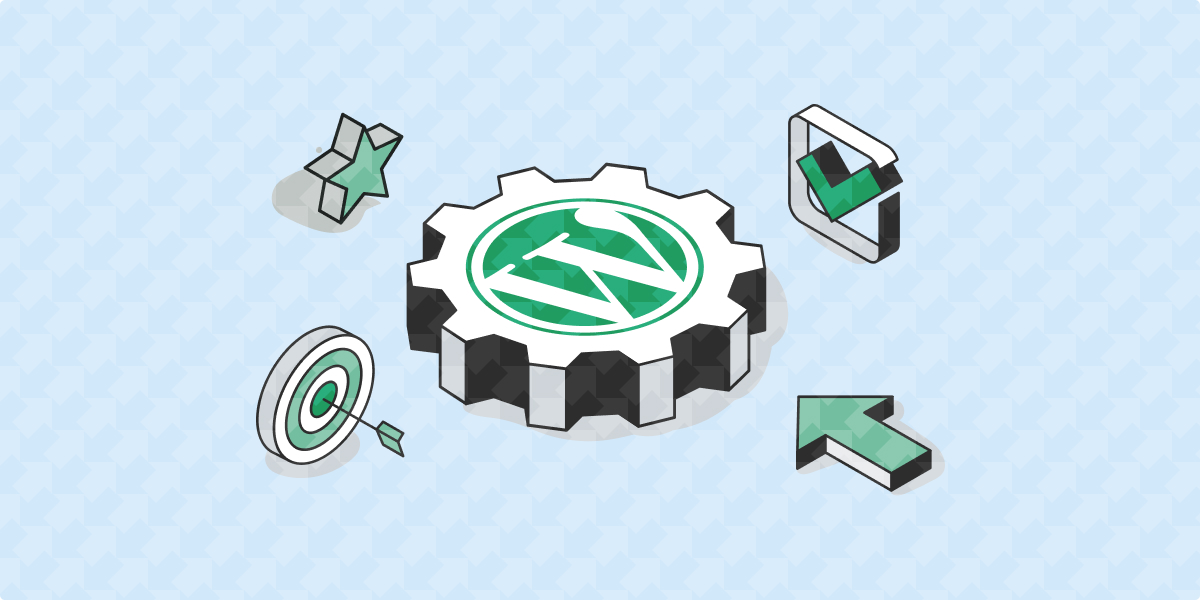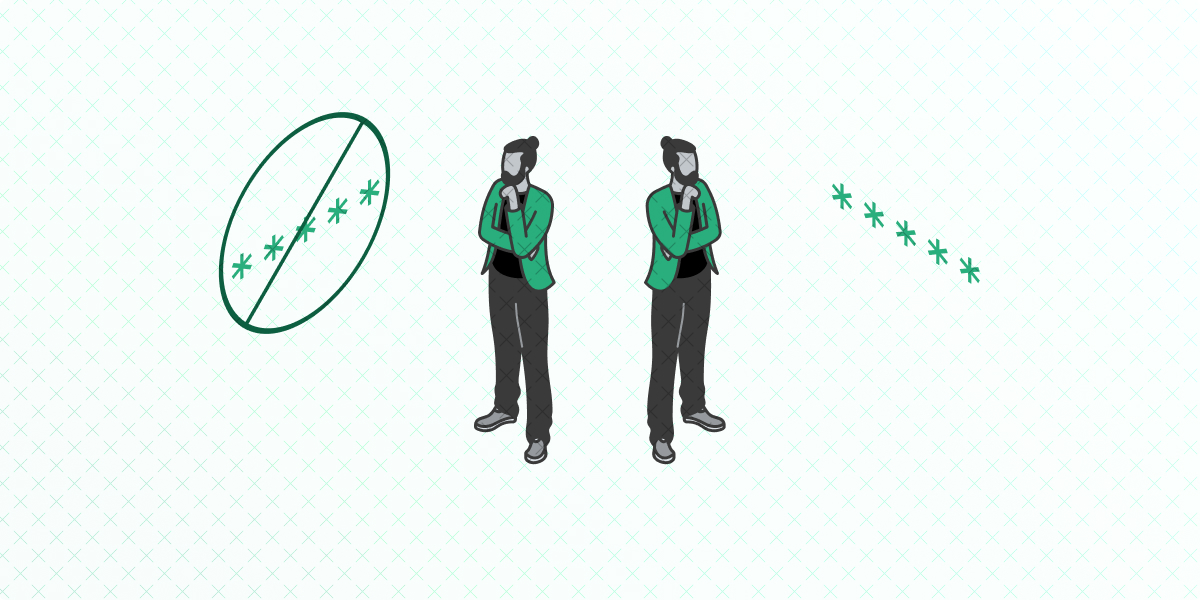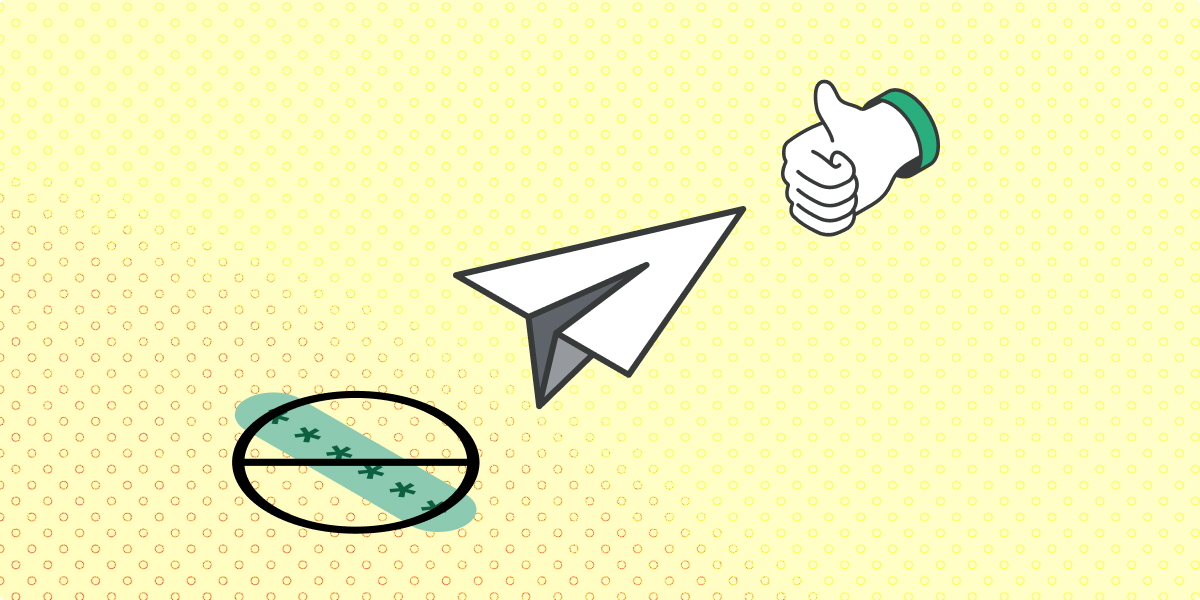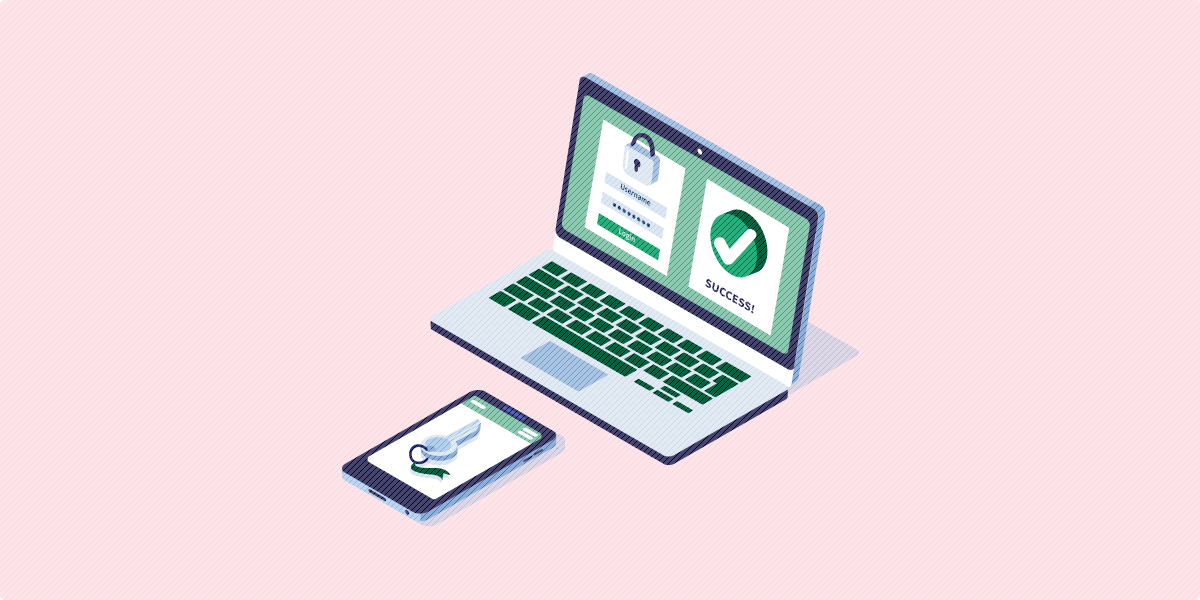Building a web presence is essential for your growing business to gain a foothold in the market today. More and more companies (of all sizes) rely on website-building platforms like WordPress to create their pages, manage content, and conduct e-commerce.
If your business uses WordPress to create and manage its website, you were likely attracted by the platform’s extremely customizable options. Professionally-developed and cutting-edge WordPress plugins are what sets the platform above and beyond its competitors. You can find a plugin to address practically any digital issue or need you encounter, like security features or blogging tools.
Best of all, you can find extremely effective solutions for free! Users and developers are constantly creating new solutions and sharing them with the WordPress community for the sole purpose of helping small businesses and entrepreneurs thrive online.
We’ve identified, ranked, and reviewed the best free WordPress plugins, each addressing a different digital need. Use the list below to navigate between our entries on each plugin:
- Swoop: Password Free Authentication
- Backup WD
- Antispam Bee
- Yoast SEO
- Zotabox
- Newsletter
- Editorial Calendar
- Nested Pages
- ShortPixel
- WooCommerce
- Product Catalog
- Holler Box
Growing businesses need to save money whenever possible, and knowing where to look for the most cost-effective and useful resources is half the struggle!
As you build out your business’ website, use this page as a handy resource. The best free WordPress plugins won’t only solve a digital problem and save you money, they’ll help your business grow in the long run. Let’s get started!
Site Maintenance and Security: Best Free WordPress Plugins

1. Swoop — Best WordPress Plugin for Login Security
Overview of this Free WordPress Plugin
Swoop is a groundbreaking new solution that will completely improve how your web visitors interact with your site.
Online users are swamped by the obligation to save countless passwords for every online account they create with online stores, services, platforms, and forums. Not only does this reliance on passwords create huge security risks, it’s a nuisance for consumers and a nightmare for small online businesses!
As e-commerce giants continue to grow, it’s become easier for shoppers to simply use the massive, all-in-one store rather than take the time to shop around and find any truly better alternatives. Eliminating the need for passwords, boosting security, and streamlining login are the keys to fighting back! When engaging online users in any way, you owe them the safest, quickest, and most streamlined experience possible.
That’s where Swoop comes in. With this free plugin, your users can log in to your site using just their personal email address. Swoop’s layers of advanced security processes will authenticate the account and take care of the rest! Here’s how it works:
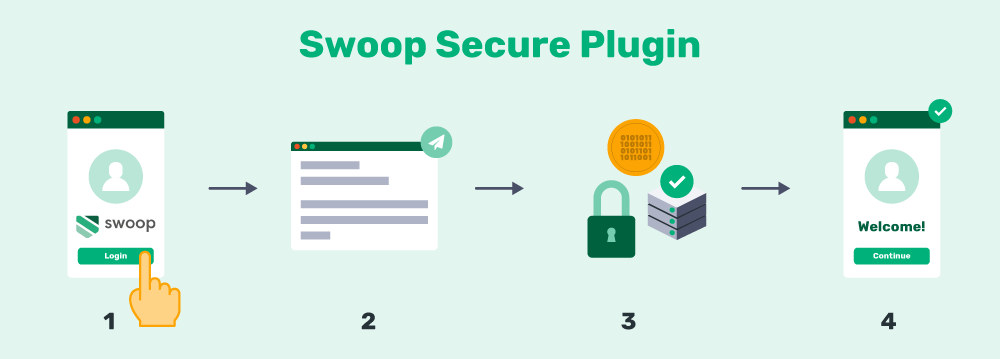
Once the user clicks the button on your site’s login page, Swoop generates an email message for the user to send. Swoop processes the email through several layers of authentication procedures, then grants access. With its combination of comprehensive, up-to-date security processes and reliable mailto techniques, Swoop provides a completely new, passwordless login experience for your users.
Top Features of this Free Plugin
Swoop’s free WordPress plugin can be an effective tool for your growing business for two main reasons: Swoop makes user registration and login easier than ever, and it provides a more secure solution than traditional usernames and passwords.
Here are some specific ways that Swoop can benefit your business’ WordPress site:
- Two-click sign-up and login process for users
- Eliminated need for password creation
- Four layers of security, including DKIM and SPF authentication algorithms
- Notifications in the event of suspicious login requests
- Configurable systems to manage and monitor your site’s sign-ins.
Plus, it’s free to get started with Swoop for WordPress! Install the plugin for all of your existing users to use Swoop’s login and security features for free.
Why this WordPress Plugin Made Our List
Our mission at Swoop is to help small online businesses grow by it making it easier and safer for consumers to use their websites. We believe that opening up the world of online business to more diversity of consumer choice requires a complete rethinking of how websites should work.
Swoop makes using your website, making a purchase, managing info, or posting a comment easier than ever, boosting your rates of user engagement and growing your audience.
With login and authentication processes more universal and secure than traditional logins (or Google and Facebook logins!), Swoop is helping consumers and growing businesses reclaim the internet!

1-Click Login is a simple & secure password-free authentication service.
With our patented technology, your website can improve security & increase customer conversion by removing passwords.

2. Backup WD — Best WordPress Plugin for Backups
Anyone who’s suffered the misfortune of a serious server crash knows that losing all your hard work and essential information is a major catastrophe.
Regular and reliable backups should be your website’s very first line of defense.
Backup WD, available as a free WordPress plugin, offers your business a quick and fully-functional way to save the contents of your website in just a few clicks!
Plus, its backup tools include a number of important features:
- Unlimited number of backups
- Cloud and archive storage options in multiple formats
- Automation and scheduling settings
- Customizable exclusions from backups
By offering the essentials of any strong backup tool plus flexible options (for free!), Backup WD is a truly useful and user-friendly way for your growing business to protect its website!

3. Antispam Bee — Best WordPress Plugin for Spam Protection
Spammers and spam messages pose a major risk to your growing business’ website! By flooding your site with automated or bot-generated promotional messages and links, spam can seriously harm your website’s performance and drive away your actual users and customers.
The Antispam Bee free WordPress plugin offers some simple but extremely effective tools to combat spam and protect your site!
Check out some of its top features:
- Automated filtering and deletion of suspected spam comments
- Block options for IPs based in certain countries
- IP address validation of commenters
- Automatic match against public anti-spam databases
- Personal dashboard for spam detection statistics for your site
Never worry about spam comments becoming a major issue for your website and its users again! Antispam Bee provides one of the most user-friendly and effective solutions available.
Marketing and SEO: Best Free WordPress Plugins

4. Yoast SEO — Best WordPress Plugin for SEO Optimization
Overview of this Free WordPress Plugin
As the top SEO plugin on WordPress, Yoast SEO offers some serious tools to help your business reach a wider audience and secure more leads.
Used by businesses of all sizes to optimize their sites, Yoast SEO is designed to provide you simple analytic tools that make a major impact. Search engine optimization is one of the most important online strategies for businesses that need to boost their rankings and visibility.
Yoast SEO’s tools not only help you create a better, more useful experience for your customers and web visitors, but they’ll also guide you in creating web content to catch the attention search engine crawlers, increasing the chances that your site will appear in a top spot in Google searches.
Top Features of this Free Plugin
Yoast SEO offers top-of-the-line analytic tools and features that have become industry standard. They include:
- Advanced sitemap functions
- Canonical URL settings to prevent duplicate content
- Easy templates to set consistent titles and meta descriptions
- SEO analysis tools that measure your optimization for custom keywords
- Linking features to streamline internal structuring
The features included with Yoast SEO’s free WordPress plugin can go a long way to boosting the effectiveness and reach of your WordPress site. For more advanced tools and support, consider purchasing Yoast SEO Premium.
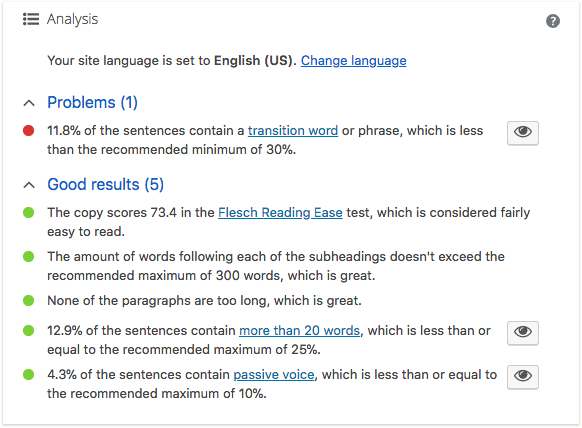
Why this WordPress Plugin Made Our List
Yoast SEO is a leader in the world of search engine optimization!
Its free plugin and suite of SEO tools were a game-changer and continue to serve as an invaluable resource for huge sectors of the internet. With an active user community, it’s easy to find the information and additional tools you might need to fine-tune your Yoast SEO experience.
Many growing businesses understand the need for search engine optimization in their online strategies but are unsure of where to start; Yoast puts the essential tools and the essential insights at your fingertips.

5. Zotabox — Best WordPress Plugin for Social Media Marketing
Zotabox understands that truly engaging your web users is the best way to attract loyal customers.
Social media has changed the way that businesses of all sizes interact with customers, provide support, and build lasting brands. With the free WordPress plugin from Zotabox, it’s easy to add social media marketing and sharing tools to your website without manually configuring each integration.
Some of its top features include:
- Easy social share buttons for major platforms
- Facebook live chat tools for customer support
- Mobile optimization for social media tools
- Integration with all major platforms and email services
Designed to help your business boost its engagement and subscription rates, Zotabox might offer the perfect resources to help take your marketing efforts to the next level. Consider their paid premium version for access to more advanced social media and lead capture tools.

6. Newsletter — Best WordPress Plugin for Email Marketing
Keeping your customers, users, and members informed is an important element of maintaining strong relationships. Comprehensive email marketing campaigns require a lot of planning, too. The right tools built right into your site can streamline the whole process.
With the free WordPress plugin from Newsletter, it’s easy to create custom newsletters that engage your web users. Offering the ability to build mailing lists and track emails right out of the box, Newsletter offers a user-friendly solution to tasks that previously required businesses to spend untold time and resources on fine-tuning their mailing strategies. Its top features include:
- Automatic and custom spam screening
- Drag and drop email newsletter composer
- Unlimited subscribers and messages
- Custom widgets and forms for your site
- Compatible with all major email formats
Plus, Newsletters offers some free extension tools to can archive your mailings and create subscriber-only content. For more powerful plugin tools, check out Newsletter’s paid professional extensions.
Say Goodbye to Passwords
and
Hello to Secure Logins.
Go passwordless and delight your users with secure and seamless one-click login.
Content and Image Optimization: Best Free WordPress Plugins

7. Editorial Calendar — Best WordPress Plugin for Content Schedules
Overview of this Free WordPress Plugin
One of the most important parts of running an effective blog that engages readers, attracts new users, and converts customers is posting regular content!
The creators of the free WordPress plugin Editorial Calendar recognized that, while extremely useful and customizable for all kinds of bloggers, the WordPress platform can make it difficult to see a calendar-style overview of your planned content. With this kind of view, businesses and bloggers can better plan their content and identify any gaps before it’s too late.
Having access to a broader view of your own content strategy is essential to keeping your blog engaging for users, and Editorial Calendar’s free plugin is among the most user-friendly and effective solutions available.
Top Features of this Free Plugin
Editorial Calendar offers exactly what its name suggests — an effective set of calendar tools to optimize your content planning process. Its features include:
- Comprehensive calendar views of your scheduled content
- Drag and drop editing capabilities
- Drafts managing tool
- Quick-edit features for titles and times
Straightforward and focused on utility, Editorial Calendar is a strong addition to your WordPress arsenal.
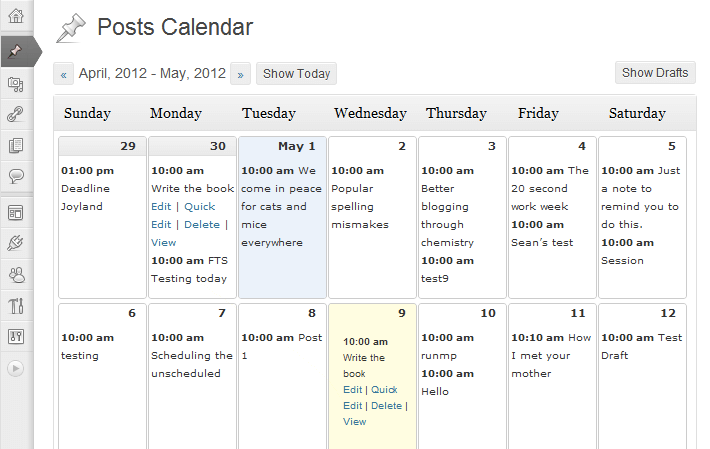
Why this WordPress Plugin Made Our List
Many free WordPress plugins offer effective solutions buried under layers of unnecessary features or hold their most directly useful features behind a paywall.
As a growing business, you shouldn’t have to pay extra or learn overly-complicated features just to use a calendar tool. Editorial Calendar is the perfect lightweight solution for businesses and bloggers that need content calendar utility.

8. Nested Pages — Best WordPress Plugin for Content Management
Creating an organized structure for your website’s content is essential for providing positive user experience and converting customers. That’s because nothing turns off a web user more than being faced with a disorganized website when all they wanted was to find your contact or pricing information, for instance.
Nested Pages, the free WordPress plugin, offers an intuitive way to create organized, custom navigation in your WordPress website.
Check out its top features for getting your site structured and tidy:
- Drag and drop page structuring interface
- Quick-edit functionality
- Easy, sortable views of your site’s structure
- Automatically generated menus
Nested Pages takes all the tedious work out of ensuring your site is properly structured, making the entire process more manageable and ensuring more positive user experience!
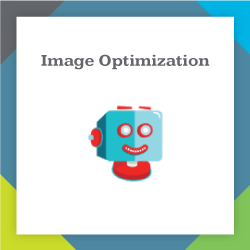
9. ShortPixel — Best WordPress Plugin for Image Optimization
A major element of search engine optimization is page speed, or how fast your website loads on a browser. The best way to make your page load faster? Optimize your images!
Image files are a huge contributing factor to slow-loading websites, and ShortPixel’s free WordPress plugin offers the perfect automated solution.
Here’s how ShortPixel can help boost your sites’ SEO ranking by optimizing your images:
- Lightweight, automatic image compression features
- Customizable compression settings
- Effective for all major image file formats
- Image conversion capabilities
Designed as an install-it-and-forget-about-it solution, ShortPixel is a fantastic tool that takes the tedious tasks and guesswork out of optimizing your website’s images for SEO.
eCommerce: Best Free WordPress Plugins

10. WooCommerce — Best WordPress Plugin for Online Stores
Overview of this Free WordPress Plugin
As one of the leading eCommerce tools for small businesses, WooCommerce offers effective tools that streamline both the storefront and -back operations of your online store.
The free WooCommerce WordPress plugin can take your growing business’ online efforts to the next level by making it easy than ever to convert web visitors. With eCommerce tools that prioritize organization and ease-of-use, you no longer need to direct users off your domain to make purchases through a third party!
Plus, WooCommerce was designed with developers in mind. Your company’s developer can easily tinker with and adjust the WooCommerce platform to perfectly suit your needs.
Top Features of this Free Plugin
Built to be flexible and useful for all kinds of online businesses, WooCommerce offers some features perfect for your site:
- Ability to sell physical and digital goods
- Customizable shipping features and settings
- Extensive payment processing options
- Secure data policies audited by industry leaders
- Storefront design platform
The WooCommerce community continually creates and shares extensions for the eCommerce tool, including integrations for Google Analytics. If you’re interested in some additional tools, like offering subscriptions, memberships, and dynamic pricing, look into WooCommerce’s paid premium extensions.
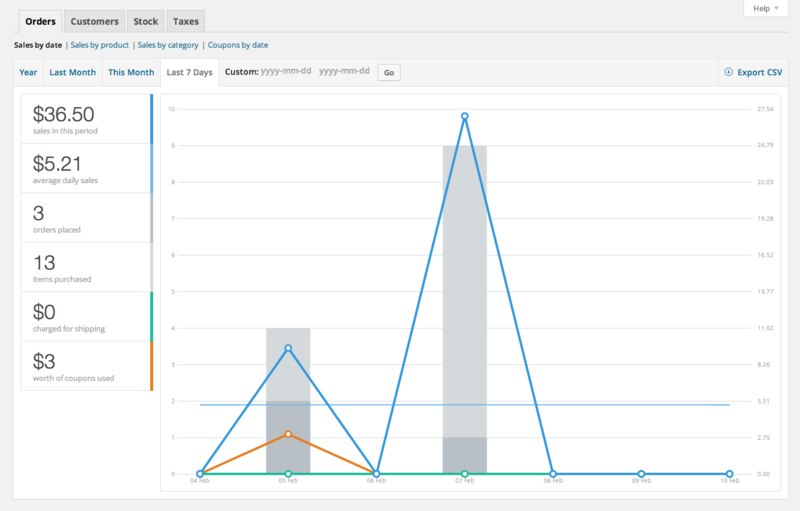
Why this WordPress Plugin Made Our List
As a leader in the eCommerce software field, WooCommerce is a strong choice for any growing business looking to offer shopping options on its website.
Flexible and easily customizable, this free plugin can change the way you do business online by giving you more control!

1-Click Login is a simple & secure password-free authentication service.
With our patented technology, your website can improve security & increase customer conversion by removing passwords.

11. Product Catalog — Best WordPress Plugin for Online Catalogs
Structuring and designing an online product catalog can be surprisingly difficult! With so many elements to organize and choices to make, the process can quickly become overwhelming. Too often this results in small businesses settling for online catalogs with poor functionality.
The eCommerce Product Catalog WordPress plugin, however, provides an easy and free way to take all the guesswork out of the equation and create a beautiful product catalog for your website.
Check out its top features:
- Fully customized product display options
- Product organizer features
- Quote-request capabilities
- Easy integration anywhere on your site
- SEO-friendly tools for catalog entries
Offering easy catalog templates and fully customizable options to get yours just right, the eCommerce Product Catalog is a strong choice for building out a beautiful product display page for your growing business!

12. Holler Box — Best WordPress Plugin for eCommerce Pop-Ups
Designed to work perfectly with the WooCommerce WordPress plugin, the Holler Box plugin is a tool for capturing those important leads that have been drawn to your site.
Some pop-up builder tools require heavy duty customization, but Holler Box focuses on providing a lightweight solution that grabs your customers’ attention without wasting your time. Here are some of its top features:
- Unlimited traditional and exit-intent pop-ups
- Custom notification and time delay options
- Integration with leading email campaign platforms
- Customizable template designs
- Conversion rate analytic tools
Plus, Holler Box offers effective premium tools, like content upgrades, advanced targeting filters, and more, all designed to help your business capture more leads.
If your growing business needs to build or improve its WordPress website, research the top plugins available that address your needs — but be sure to find free options whenever possible!
The flexible, customizable nature of WordPress makes it easy for generous developers to share the plugins that they create. These invaluable resources might be the key to taking your growing business’ online efforts to the next level!
Continue your research with these additional resources on WordPress plugins and web security:
- Must-Have WordPress Login Plugins. Giving your users an easy, fast, and safe way to engage with your site is a smart practice to follow! Check out our list of ranked and reviewed entries.
- Top 5 Nonprofit Website Builders from DNL OmniMedia. Nonprofit organizations have specific web design needs. If you’re building a site for a nonprofit, check out these top picks.
- Our comprehensive Password Security Guide. Check out our exhaustive resource on the increasing risks of using traditional passwords and some top password alternatives!