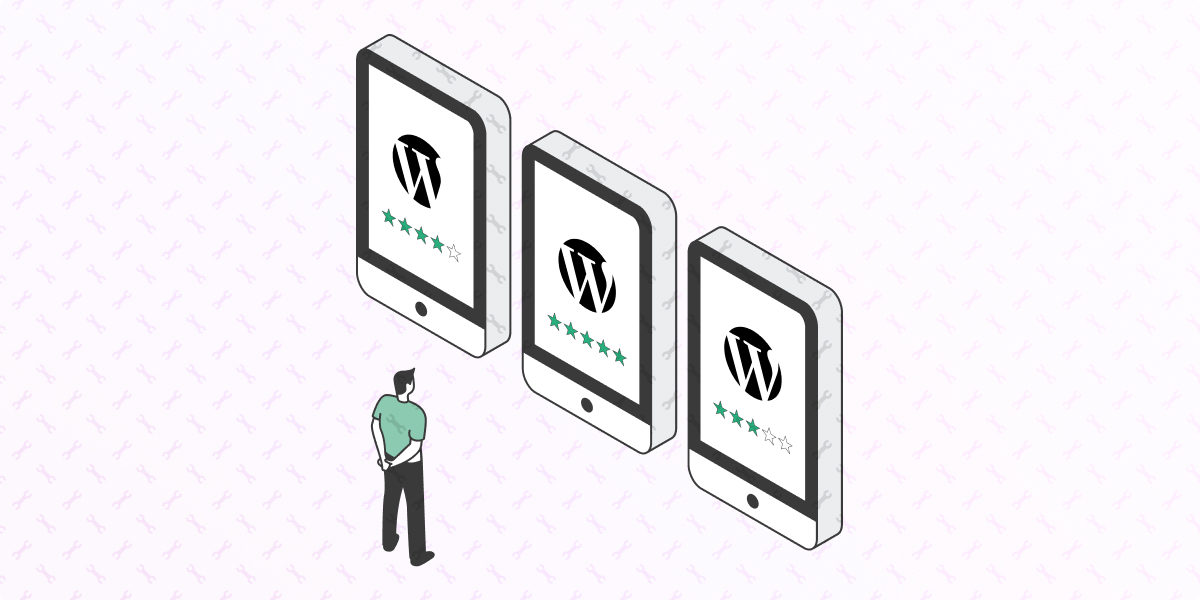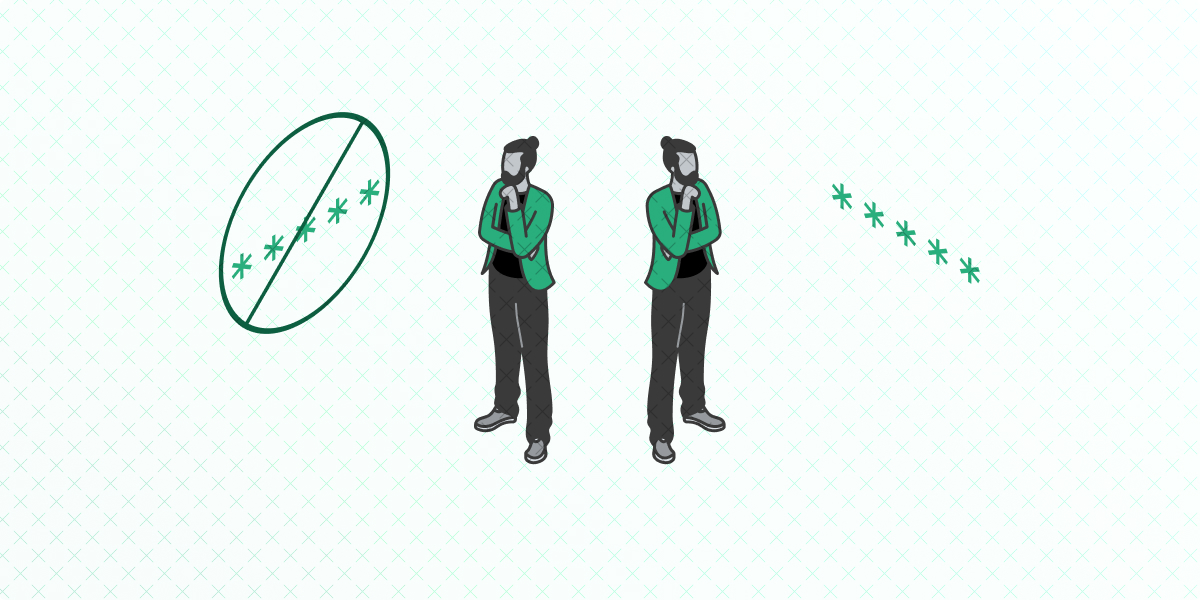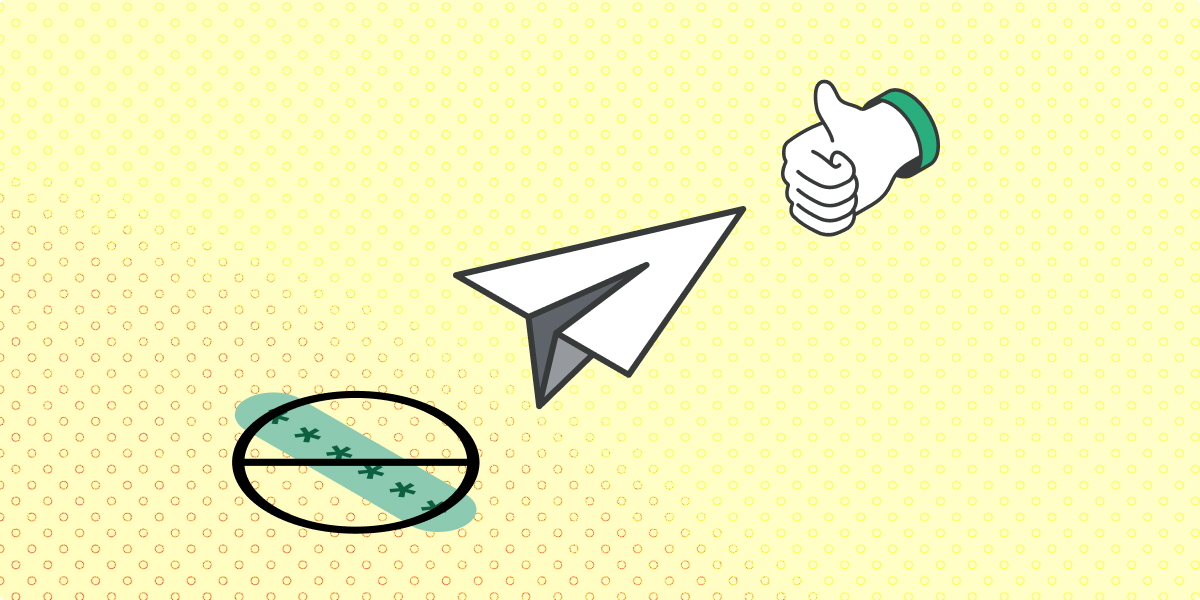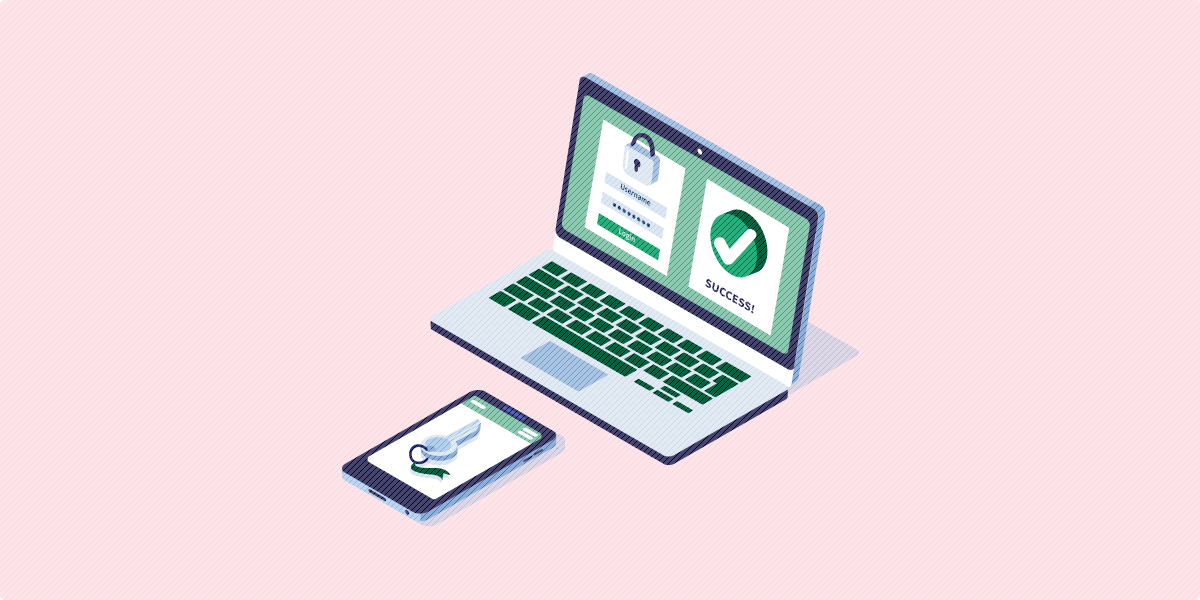If you create content online— whether it’s through an online blog, an eCommerce store, or a combination of both—it’s likely you have some type of membership program that lets your followers get access to exclusive content for an additional price. Or maybe you want to incorporate a membership program on your blog and are looking for tools to get your program all set up.
Managing your membership program is crucial if you want to grow and retain existing members. A profitable membership program not only provides members with high-quality content but also has a user-friendly experience, builds a community through online engagement, and keeps detailed records of members.
Luckily, if you’re producing content on a WordPress blog, then there are several plugins that can help you get your membership program up and running as well as improve the user’s experience.
In this article, well cover our top five recommended WordPress membership plugins:
Our WordPress membership plugin reviews will explain the various features that each tool offers as well as why it’s essential for your membership program.
Let’s dive into the first plugin: Swoop.
1. Swoop
WordPress Membership Plugin Review
If you’ve ever experienced the frustration of creating a password for a new account, then Swoop is the right plugin for you! At Swoop, our team believes that passwords are not only obsolete but also an insecure way to protect your accounts.
Our WordPress membership plugin makes the account set up and login process easy for your members by completely eliminating the need for a password. Your members will be able to sign up and log in via their primary email address. What’s more? The process only takes a couple of seconds to complete!
Here’s how our secure plugin works:
- When users want to sign up for an account, they click on Swoop’s signup button.
- The button will trigger a mailto link, that will direct users to a pre-written email. Users will hit “send” to confirm their account set up.
- Swoop’s tool will run a series of security checks to verify that the email address came from the user (a process that takes just seconds).
- Finally, users are granted access to their new account.
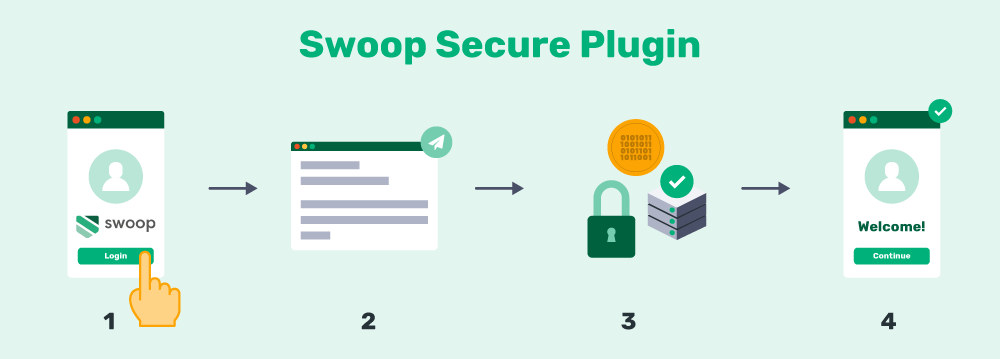
In just four steps, your members can join your program and create an account without filling out a time-consuming form or creating a hard-to-remember password.
Key WordPress Plugin Features
Swoop’s technology makes it easy for users to sign up for your membership, and comes with the following robust features:
- Two-click signup and login buttons
- Four layers of security, including authentication through DKIM and SPF
- Compatible with mobile and desktop devices
Instead of making your members remember another username and password to access your exclusive content, give them an easier solution like Swoop.
Why This WordPress Membership Plugin Made the List
As we’ve mentioned passwords (and the account creation process in general) can be a very time-consuming and frustrating process. Why make it more difficult for your users to join your membership program? When the process is quick and easy, there’s less standing in your users’ way when it does come time to join.
Plus, passwords are a user-generated security method, that many experts say isn’t that secure. Give your members peace of mind when they join your program by ensuring that their account is protected. Swoop’s membership WordPress plugin is a secure way to login because it uses your email domain’s built-in security measures to ensure that no one can hack into your account.
WordPress Membership Plugin Pricing
2. Restrict Users Access
WordPress Membership Plugin Review
Restrict Users Access is a WordPress plugin that allows you to restrict content on your website. The plugin makes it easy for you to control when members get access to exclusive content. That way, you can roll out content over time.
If you’re just setting up your membership program, this tool will come in handy! Restrict Users Access is a WordPress membership plugin that makes it easy for you to create your program with different levels and restrict access to specific blog posts or products.
Key WordPress Plugin Features
Restrict Users Access comes with several features to help you create your membership levels and organize your content restrictions. Here’s a look at some of the capabilities you’ll have:
- Create unlimited membership levels
- Control membership durations
- Hide navigation menus depending on membership level restrictions
- Write custom messages to tease content to non-members
This WordPress membership plugin also lets you restrict content based on multiple conditions, such as:
- Singular posts or pages.
- Content with a specific tag or category
- Content written by a specific author
Additionally, Restrict Users Access supports interactions with popular plugins like WooCommerce, Polylang, and BuddyPress.
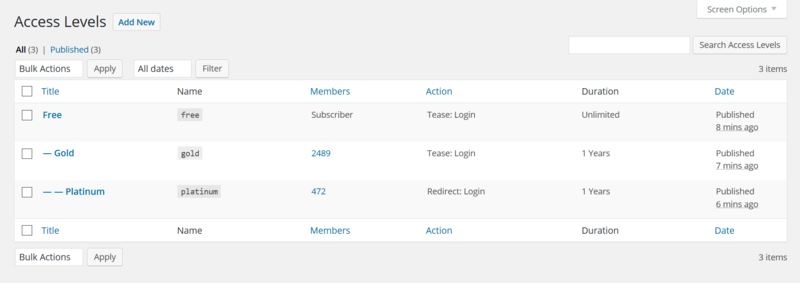
Why This WordPress Membership Plugin Made the List
Setting up a membership program for your website can take a lot of time and planning. With Restrict Users Access, you can create your membership levels and determine what content each level will have access to without any complex coding. This tool handles all the coding for you, allowing you to focus on what’s most important: providing members high-quality content.
You can rest assured knowing that members are getting the content they paid for. Moreover, you can schedule content using the “drip” model so that members have access to content over time rather than all at once, which means members will keep coming back to your website.
WordPress Membership Plugin Pricing
You can download and start using Restrict Users Access for free.
3. Users Ultra
WordPress Membership Plugin Review
Coining itself as an advanced user communities tool, Users Ultra is a WordPress plugin built to connect your online communities like your website and social media accounts to offer a superb membership experience.
Users Ultra aims to create an engaging experience for your members by offering a whole host of customizable modules to improve your membership offerings. Some of these modules allow you to restrict content based on the user’s membership level, display a user’s online/offline status, and communicate with your members.
Key WordPress Plugin Features
With Users Ultra, you can create a membership program that resembles an online community. Some of the features they offer include:
- The option for members to “follow” each other
- Membership profiles that allow members to add photos and manage personal, public information
- Pricing tables to list out various membership level perks and costs
- Create awards and badges for members
As the website’s admin, you’ll be able to approve or deny member’s access to certain content, create registration forms, and integrate your membership contact list with communication tools like MailChimp.
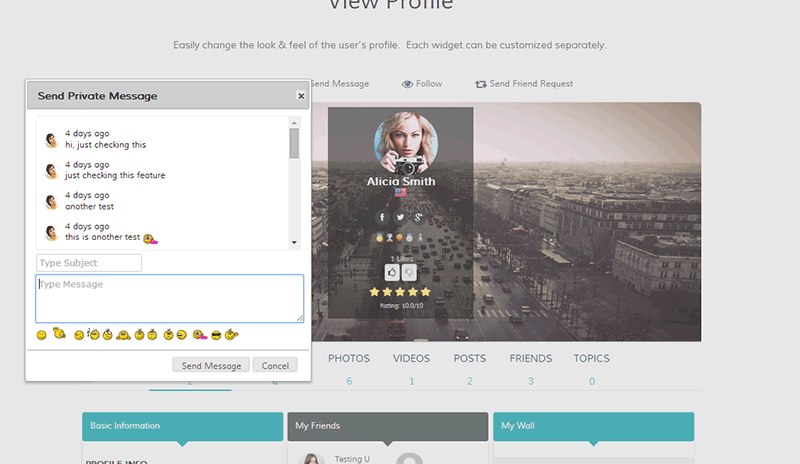
Why This WordPress Membership Plugin Made the List
Part of a successful membership program is the ability for users to engage with each other. Users Ultra provides features that make your program into a community of users that engage with other users and customize their membership profiles.
Instead of combining multiple tools, this WordPress membership program gives everything you need to build a website focused on social engagement.
WordPress Membership Plugin Pricing
While Users Ultra does offers some modules with their free packages, to make the most of this tool, you’ll need to purchase one of their pro packages. Their recommended professional package is $119.97 a year.
4. wpDiscuz
WordPress Membership Plugin Review
If you’re looking to improve WordPress’s built-in comment capabilities, why not consider wpDiscuz? This WordPress membership plugin is a real-time comment tool that as a simple user interface can support thousands of comments per post.
With wpDiscuz, you can customize how comments are displayed on your website; everything from the text size to the background color can be updated to meet your preferences. Plus, users will be notified when someone replies to their comment.
Users can also sign up to be notified on follow up comments, new comments, etc. through a subscription form. That way, your users can stay up-to-date on the conversations on your website.
Key WordPress Plugin Features
wpDiscuz comes with multiple community-centric features like:
- Interactive comment boxes on each of your posts
- Clean, simple user interface
- Real-time updates on new comments with notifier buttons
- Integration with social media platforms like Facebook and Twitter
- Nested comment threads
- The ability to edit comments after they’re published
- Sticky/Pinned comments
Many of wpDiscuz’s features make the experience more enjoyable for your members, encouraging them to comment and interact with other users on your site.
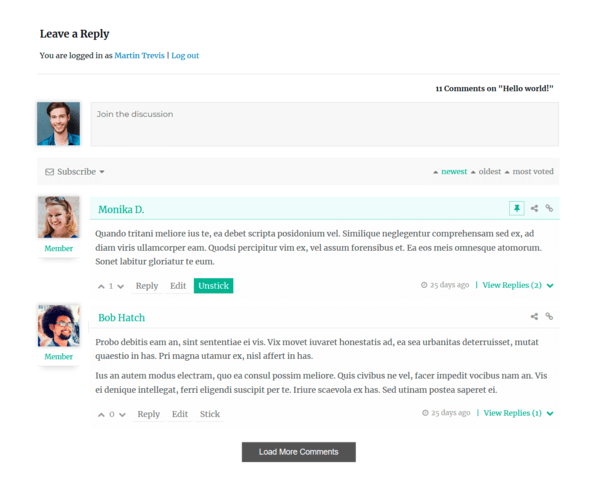
Why This WordPress Membership Plugin Made the List
One of the hardest parts of an online membership program is getting your users to engage with your content and each other. wpDicuz took the traditional comments on WordPress sites and made the experience more enjoyable.
Plus, you have control to determine how comments are displayed, who can comment on your posts (guests or logged in users), and create forms to capture your member’s information.
WordPress Membership Plugin Pricing
The wpDiscuz platform is free to download and use on any WordPress website.
5. Asgaros Forum
WordPress Membership Plugin Review
For website admin’s looking to expand their membership program with a lightweight, feature-rich discussion board, Asgaros is the tool that can help! This tool, boasts an easy setup process and several custom features to make your forum match the rest of your website design.
Not only is the tool easy to use, but it also comes with expert support to help so that you can find the solution to any challenge you might face. All you need to get started is download the plugin, create a new page for your forum to display on, add the shortcode, and you’re done!
Key WordPress Plugin Features
Asgaros gives you the power to:
- Create profiles and membership lists
- Notify users when their comment receives a reply
- Search through your forum
- Assign moderators and user groups
- Allow guests to post on your forum
- Change its appearance and theme
- View forums on mobile and desktop devices
With Asgaros, you create forums on your WordPress website without knowing HTML or CSS, making it a user-friendly option for anyone who wants to add this feature to their website.
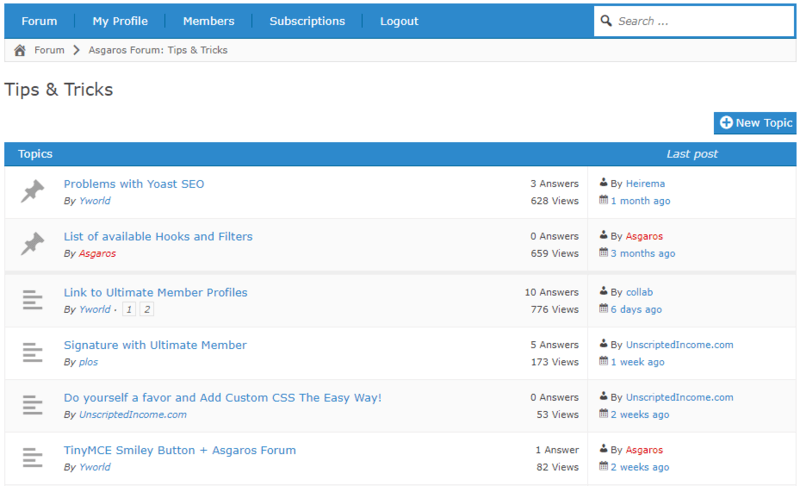
Why This WordPress Membership Plugin Made the List
Asgaros makes our list of top WordPress membership plugins because you can create a fully-functioning forum with little to no coding experience. If your membership content includes more community-based content, then having a forum is a great way to organize people’s conversations.
This WordPress plugin makes it possible for you to engage with your members in a way that gets them involved in your website’s content. Unlike your members-only content, creating an Asgaros forum allows your users to create their own topics and create discussions around the ideas that interest them.
WordPress Membership Plugin Pricing
The Asgaros WordPress membership plugin is available for free, but the developer does accept donations on the website.
Creating a membership program can be a very profitable and rewarding strategy for your website. Before you implement your membership levels and exclusive content, take a closer look at our top recommended plugins. These WordPress membership plugin reviews should help you determine which tools you’ll need to get started.
Explore more website and data security resources by reading our additional content.
- Best WordPress Security Plugins for Your Site: 7 Solutions. Your member’s security should be a top priority, especially if their accounts are attached to a credit card or other payment method. We’ve compiled a list of the best WordPress security plugins to help protect your site from hackers.
- 5 WordPress eCommerce Plugins | Tools to Boost Online Sales. For even more WordPress plugins, keep reading our top recommendations for eCommerce sites.