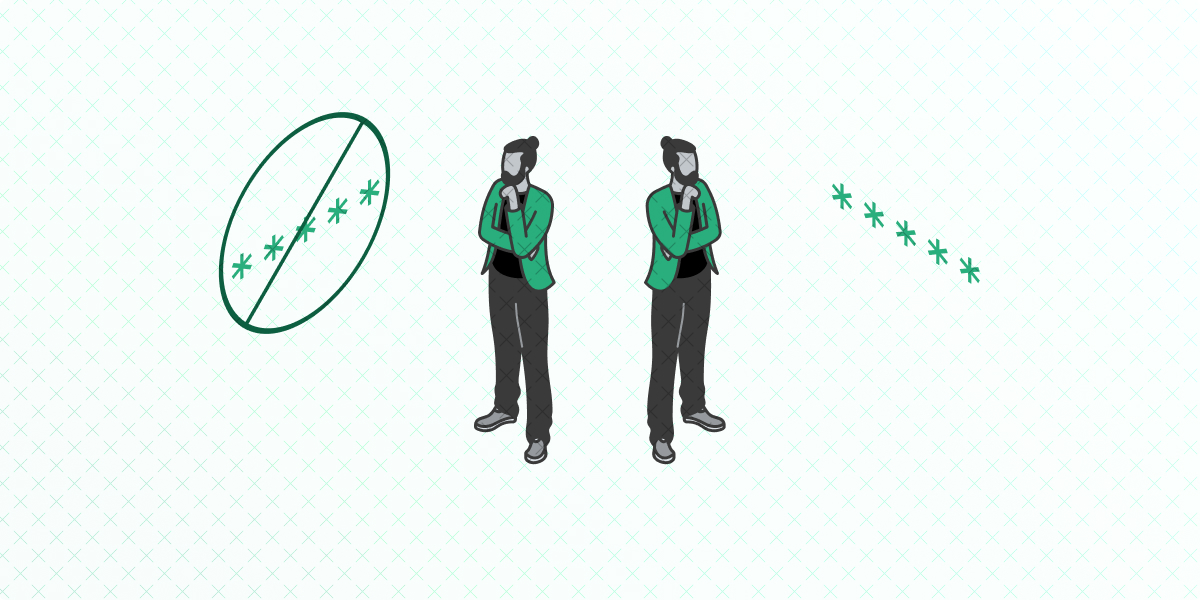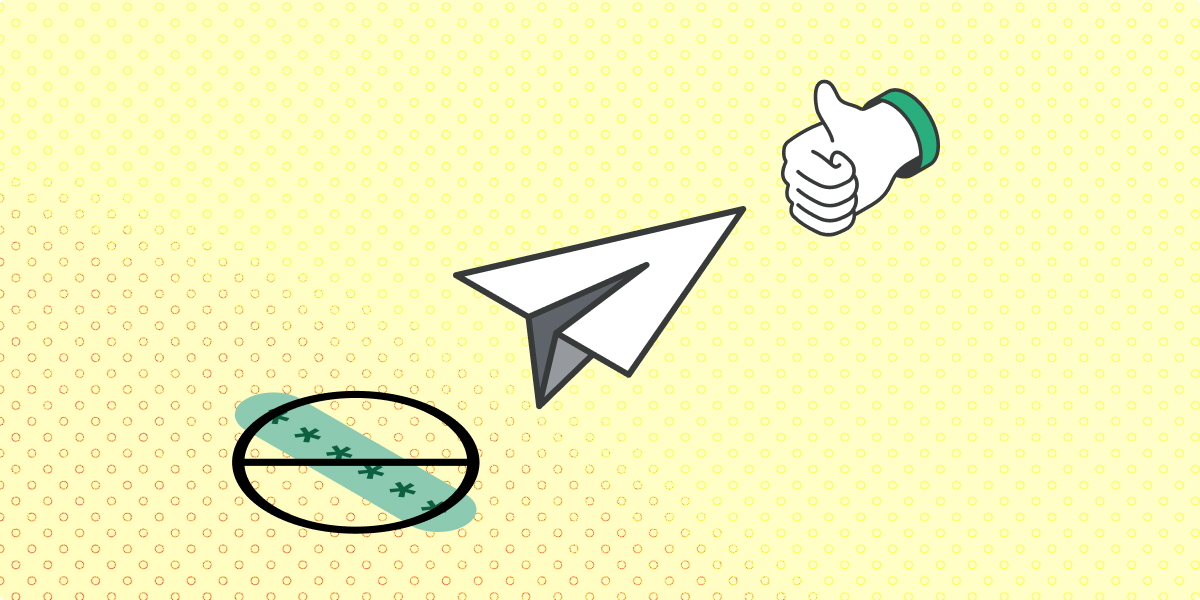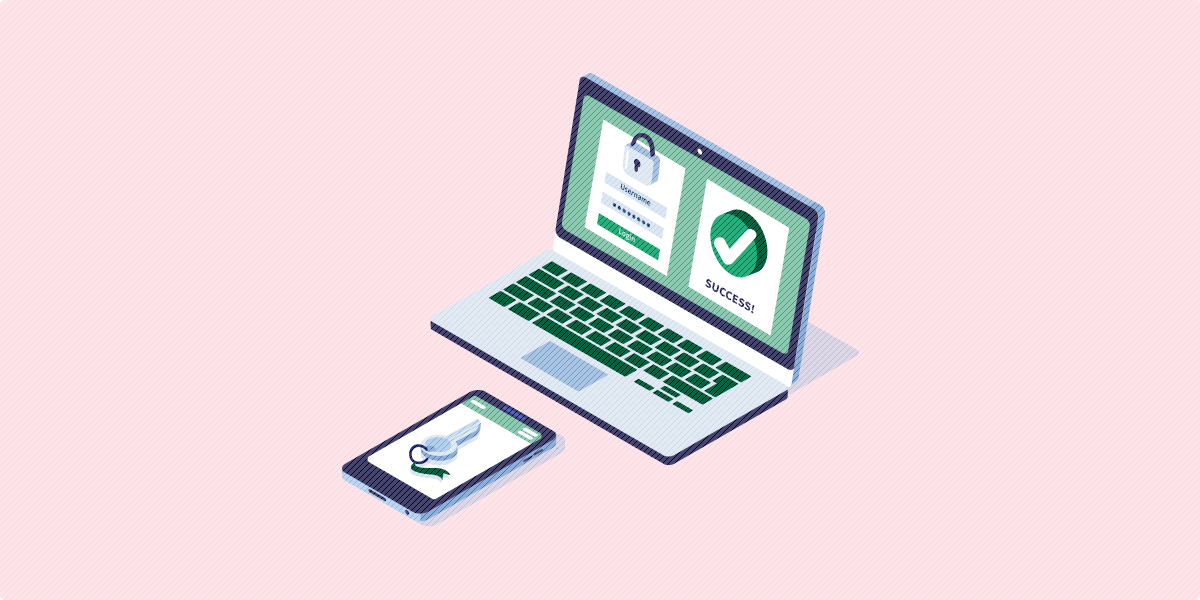Every day there’s news of another major data breach or hacking attack. While these developments can be frightening for businesses and consumers, the world of cybersecurity is one of the fastest to adapt and develop new solutions in the entire digital space.
As one of the largest and most popular website building platforms, WordPress is used by all kinds of businesses and individuals to create perfectly customized pages. One of the greatest benefits of using WordPress, too, is access to an extensive plugin development and sharing community.
It takes a lot more than just a password (which are proving less and less effective!) to protect a website these days. Thankfully, it’s easy to find and install a huge range of security plugins that offer effective tools for every level of your WordPress site. The WordPress plugin community constantly innovates new security solutions that protect both site admins and web visitors!
Designed to address practically any digital need you might encounter, it’s easy to find the perfect plugin to solve your problem and improve your site, from blogging tools to eCommerce platforms.
If you’ve ever worried about the security of your WordPress site and wished you could boost your defenses, you’ve got plenty of options! To help cut through the clutter, we’ve selected 7 of our top picks for the best security plugins for your WordPress site:
- Swoop: Password Free Authentication
- Defender Security
- Security Ninja
- Look-See Security Scanner
- Shieldfy
- SecuPress
- Hide My WP
For each pick we’ll walk through some top features and pricing points to help you identify the best choice to address your security needs. Let’s get started!
 1. Swoop — Best WordPress Security Plugin for User Login
1. Swoop — Best WordPress Security Plugin for User Login
As a new security solution that harnesses new digital processes while calling back to some of the internet’s most reliable techniques, Swoop is a perfect way to add an extra thick layer of security to your WordPress site. This is because Swoop completely eliminates the need for your users to create and use passwords.
It might be surprising to learn that a reliance on passwords can create huge security risks. When entry to your website is granted by simply entering the correct password that matches a username, this authentication technique is dangerously simplistic in the age of major data breaches.
Instead of relying on discrete (and therefore more easily hackable) passwords, Swoop lets your WordPress site tap into a multi-layered, passwordless login system. The layers of this process serve several functions at once:
- Protecting your users’ data by eliminating the need for passwords altogether and automating the login process with complex key codes.
- Protecting you as a site admin since only authorized users with personal email addresses (not bots!) will be granted access to interact with your site.
- Boosting user experience by creating a quicker, safer login and eliminating the risk that a user’s password might be stolen or abused.
Here’s how it works:
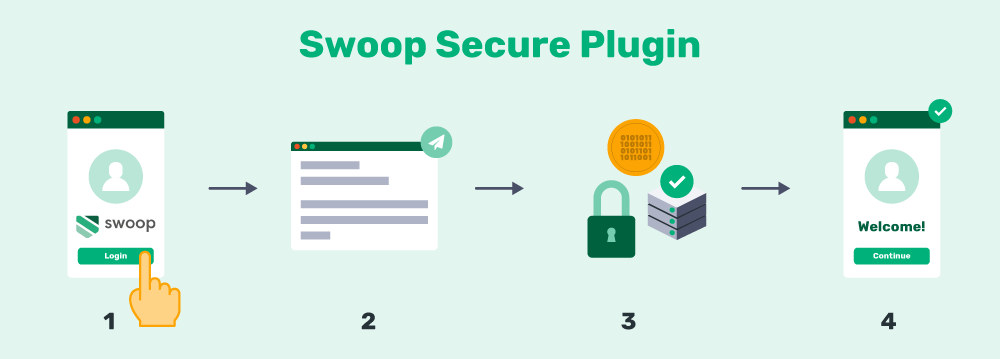
A user logging into your WordPress site simply clicks the Swoop login button. Swoop then generates an email with a special key code that the user sends. This initiates the authentication process. The email is pinged through several layers of security algorithms to validate that the email is associated with the correct account on your site, then the user is granted access.
Top Features of this WordPress Security Plugin
Designed to improve user safety on all kinds of websites, break the internet’s dependence on Big Data, and streamline the login process for small online businesses, Swoop is a strong security choice for your WordPress site. Plus, it’ll improve user experience by providing a faster alternative login process!
Here are some of the plugin’s top features:
- Eliminates outdated username/password login structure (and your need to spend resources safeguarding that data)
- Includes layers of advanced anti-spam encryption including DKIM and SPF algorithms to generate and authenticate completely unique login keys
- Built on one of the earliest and most reliable digital techniques, the mailto link, that won’t require any major overhauls or updates
- Reduces need to fine-tune login integrations or rely on social media login tools that many users distrust
- Offers a fast, safe, 2-click login experience for your site’s users
Swoop offers a complete reimagining of traditional internet security by combining old techniques with new technologies, bypassing the login systems that prove time and again to be less than effective.
The Swoop WordPress plugin is an easy way to offer your site’s users a safer alternative without forcing them to create new accounts, share their data with large companies, or waste time remembering yet another password!
Pricing of this Security Plugin
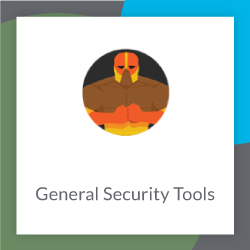
2. Defender Security — Best WordPress Security Plugin for General Tools
The Defender Security, Monitoring, and Hack Protection WordPress plugin provides an excellent suite of general security tools for your website.
As one of the easiest to use and most comprehensive plugins available, Defender Security is a great choice for businesses or individuals that want a few extra layers of security for their WordPress site but don’t have the time or technical know-how to fine-tune a custom solution.
Called ‘hardening’ techniques, the tools offered in the Defender Security plugin can defend your site from the inside out, plus they’ll help you run automatic scans to detect new vulnerabilities and areas for improvement.
Top Features of this WordPress Security Plugin
The suite of features included in the Defender Security plugin can cover most, if not all, of your bases to boost your site’s internal security:
- WordPress core file scanning to identify suspicious code
- Login screen masking, throwing off hackers and bots
- Manual IP blacklist manager to create timed and permanent lockouts
- 404 limiter to detect bots searching for vulnerabilities in your site
Additionally, Defender Security includes a number of other advanced and login features that can improve the overall safety of your WordPress site. By focusing equally on both providing you with the tools to manually defend your website and automating that defense, this plugin provides strong all-around protection.
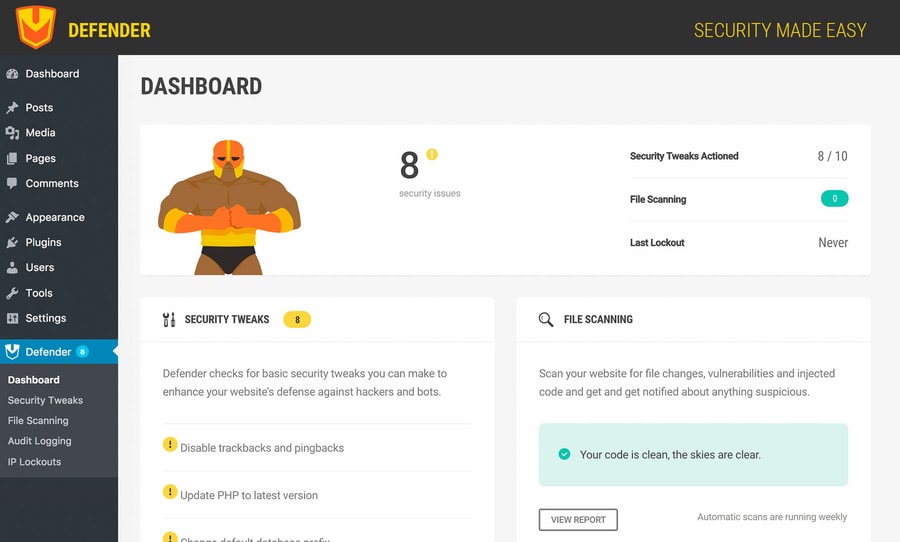
Pricing of this Security Plugin
The basic Defender Security plugin is free to download and use!
If your site needs additional coverage, scans, or audits, the paid, advanced version of Defender Pro might be a smart move. Explore the premium offerings from WPMU DEV for more information on pricing and options.
Say Goodbye to Passwords
and
Hello to Secure Logins.
Go passwordless and delight your users with secure and seamless one-click login.

3. Security Ninja — Best WordPress Security Plugin for Tests
Knowing the most vulnerable parts of your website is an important aspect of improving overall security! The Security Ninja WordPress plugin provides an extremely effective set of tools to test your site for weaknesses.
As an established authority in the field, Security Ninja’s plugin offers a wide range of security tests you can run extremely quickly, making it easier than ever to discover security issues long before they become major problems.
Plus, the plugin is among the simplest and easiest to use of similar plugins available through the WordPress plugin database. Although you may need to study up on any issues that the plugin identifies in your site, it’s incredibly easy to get started.
Top Features of this WordPress Security Plugin
Security Ninja provides a straightforward service with its plugin — scanning your website for vulnerabilities and holes. Its features include:
- 50+ automated security tests
- Database optimization scans
- Full explanations and next steps for any issues identified by tests
Additionally, Security Ninja will never make changes to your site, leaving you in full control of how you’d most prefer to deal with any security situations. This plugin makes it easier than ever to take strong preventive steps against attacks and build good security habits.
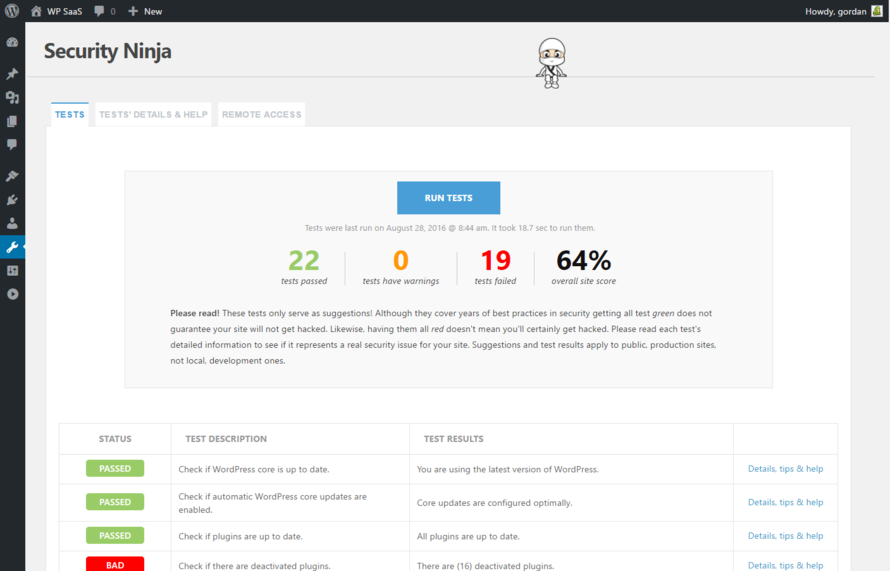
Pricing of this Security Plugin
It’s free to get started with the basic version of the Security Ninja plugin for WordPress!
However, if you need more advanced security tools and scans, check out the additional modules available through the Security Ninja Pro version. They include cloud firewall, core scanner, auto fixer, and events logger tools.
Check out the Security Ninja Pro site for more information of pricing. Comprehensive protection plans begin at $29 per year for a single site or $79 per year for multiple sites.

4. Look-See Security Scanner — Best WordPress Security Plugin for Diagnostic Security
While the entry above is designed to run important tests to detect vulnerable areas in your website’s structure, this next pick is an extremely effective tool for pinpointing exactly where a hack has occurred if those vulnerabilities go unchecked for too long.
The Look-See Security Scanner plugin for WordPress will quickly and easily alert you to hacks in your site by detecting file system irregularities.
Knowing exactly where to take immediate action is the only way to prevent digital attacks from spiraling out of control. The tools provided by Look-See Security Scanner are the perfect way to conduct regular or as-needed checks on your site’s integrity.
Top Features of this WordPress Security Plugin
The features of the Look-See Security Scanner are relatively advanced but require very little technical know-how. They include:
- Scans of all core WordPress files, including plugins and themes
- Search through admin and content upload sections of unexpected files or hidden scripts
- Quickly identify changes made to files since last scan
- Analyze oversights or vulnerabilities between configurations
Some of the functions of this plugin require advanced processing power, so be sure to familiarize yourself with its requirements before downloading! Specifically, the Look-See Security Scanner requires updated WordPress software and PHP with multiple extensions.
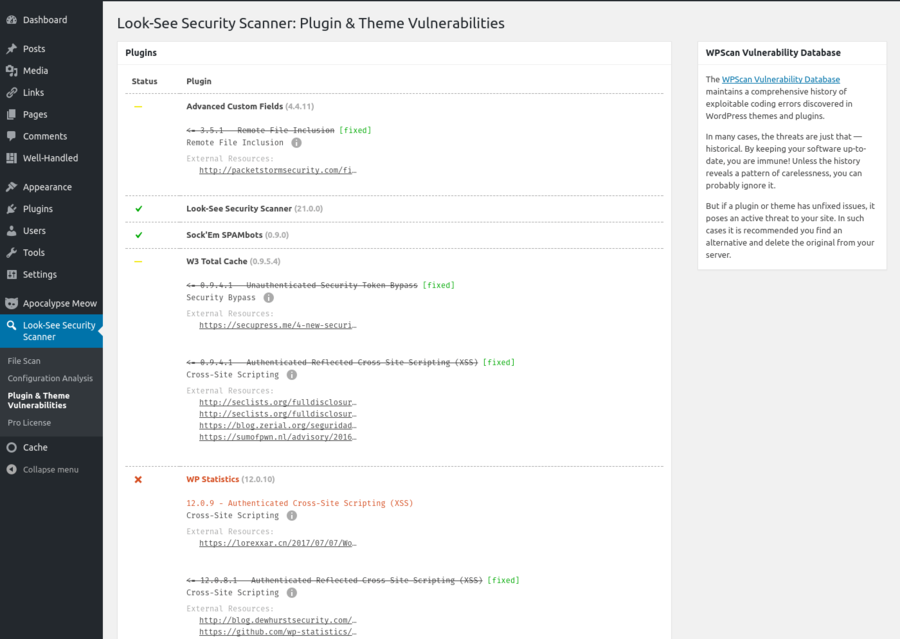
Pricing of this Security Plugin
The basic version of the Look-See Security Scanner plugin for WordPress is free to use.
Additional tools, including advanced scans, quick corrective and management actions, and scan scheduling, are available in a paid premium version of the plugin. This version starts at $40 for individuals and $150 for web developers managing multiple sites.

5. Shieldfy — Best WordPress Security Plugin to Block Attacks
The Shieldfy WordPress plugin does exactly what its name implies: shields your website from external attacks.
This firewall loads as an extra layer before your website loads on your user’s computer. Then, the Shieldfy algorithm screens all web traffic attempting to enter your domain, allowing only non-harmful users and search engine crawlers.
As a catch-all extra layer of serious security, Shieldfy is an effective way to guard your entire site against unwanted spam or otherwise malicious traffic.
Top Features of this WordPress Security Plugin
Shieldfy includes a number of features designed to protect your website without any extra action required from you, taking the guesswork out of digital security. They include:
- Shield against variety of attack types, including unrestricted file uploads, XSS, SQLI, and RCE
- Code analysis to identify weaknesses in other plugins or themes
- Fast IP analysis of web traffic to gauge whether or not to block access to your site
Offering straightforward and effective tools, the Shieldfy plugin is a great choice for WordPress users who need comprehensive protection without spending hours configuring a custom solution.
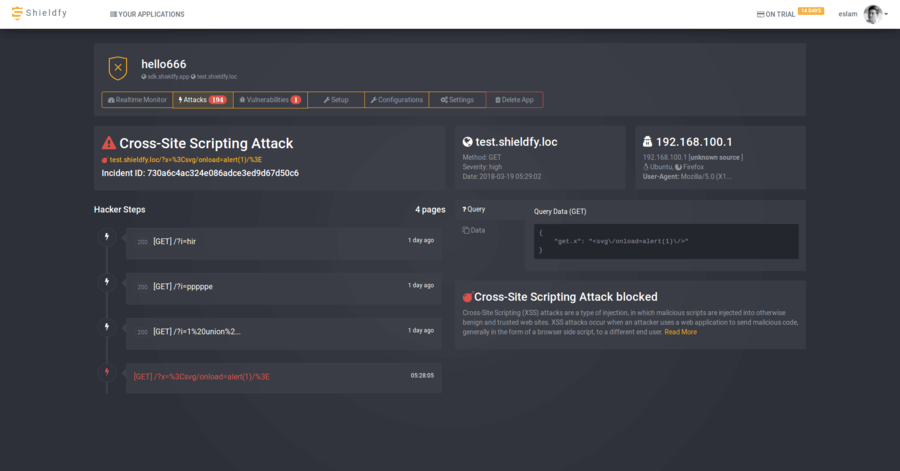
Pricing of this Security Plugin
As with many other WordPress security plugins, Shieldfy is free to download and start using.
If your site needs more advanced options or protection choices, check out the Shieldfy paid service plan.

6. SecuPress — Best Free WordPress Security Plugin for General Tools
As one of the most comprehensive suites of security tools available for free, the SecuPress plugin for WordPress is an excellent choice for websites on a budget.
With an effective range of standard digital security tools, plus some extras that aren’t typically included in free packages, SecuPress can help you guard your site against all kinds of unwanted attention and attacks. The plugin is able to distinguish between various types of normal and malicious bots, for instance, allowing for much more precise firewall protection.
If you need a security boost for your WordPress site but are unable to afford increased web expenses, explore all of SecuPress’s features!
Top Features of this WordPress Security Plugin
SecuPress includes a wide range of features, some of which are often difficult to find in free packages of security tools. The whole suite of security features includes:
- IP blocklists and management tools
- Firewall protection with precise detection between types of bots
- Protection of login security keys
- Malware scan and vulnerability detection
- Strong anti-spam system to control bots
Plus, SecuPress includes dedicated security scanners that analyze your site and generate easy-to-share reports for your team.

Pricing of this Security Plugin
The core SecuPress plugin of security tools for WordPress is free to download and use!
A paid Pro version of the SecuPress suite is also available, and it features additional and advanced tools, like scheduled security scans, premium support, and stronger antispam systems. The advanced version starts at $59 per year per site.

1-Click Login is a simple & secure password-free authentication service.
With our patented technology, your website can improve security & increase customer conversion by removing passwords.

7. Hide My WP — Best WordPress Security Plugin for Hiding Vulnerable URLs
Admin and login URLs are some of the most common paths for hackers and malicious bots to exploit vulnerabilities and gain access to the backend of your WordPress site.
The Hide My WP plugin for WordPress offers a crucial service — hiding your vulnerable URLs from unwanted web traffic. By redirecting users based on the risk associated with their IP, you can safely access your own WordPress site while confusing bots and making it much more difficult for hackers to find an entry point.
As a simple but extremely effective preventive measure, Hide My WP is a great way to invest in your site’s security and ensure your data’s safety.
Top Features of this WordPress Security Plugin
The free plugin version of the Hide My WP plugin includes these features:
- Redirect tools for both admin and login paths
- Customizable URLs for redirected pages
- Additional security features, scans, and tools
Note that the basic version of Hide My WP is incompatible with some servers or settings like multisites, NGINX, and IIS.
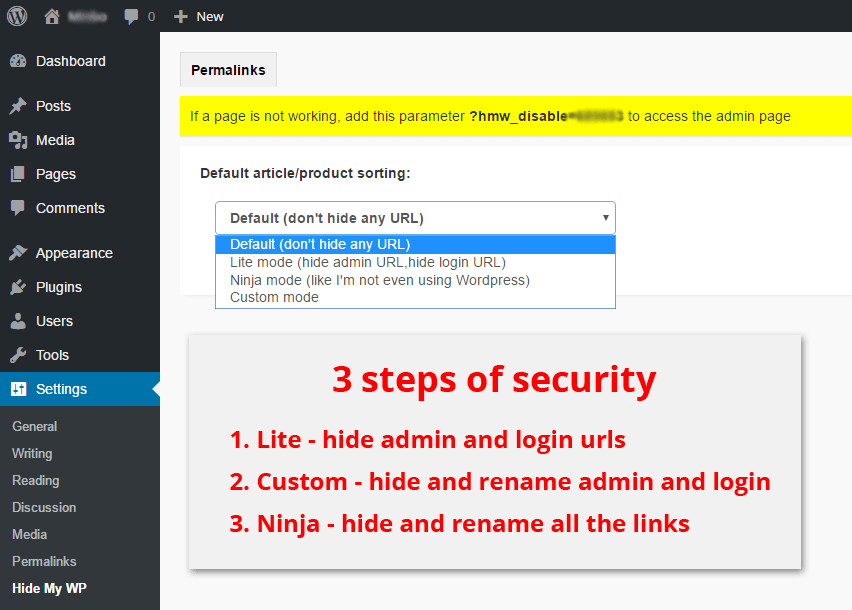
Pricing of this Security Plugin
The basic version of the Hide My WP plugin is completely free to download and install for your website!
Licenses for the more advanced version of these tools start at $29 for a single website up to $169 for unlimited licenses.
Waiting too long to invest in a set of security tools for your website is never a good idea. Since many businesses and individuals build their websites through a platform like WordPress rather than fully build the site manually, they’re often lulled into a false sense of security. A website building platform is not an effective buffer in and of itself!
Thankfully, the WordPress plugin community continually steps up to provide crowdsourced, effective, and game-changing security tools. Whether you want to bypass the entire password login system or perform more regular security scans, you can easily find the right solution to address your needs.
For more information on digital safety and security developments, continue your research:
- The 12 Best Free WordPress Plugins for Growing Businesses. Check out our picks for the best free digital tools designed to help young online businesses grow!
- Top 6 Website Builders for Nonprofits by DNL OmniMedia. If you’re managing a website for a nonprofit organization, find the right tools for the job! Nonprofits have unique digital needs.
- Our Picks for the Top WordPress eCommerce Plugins. If you offer any products or services for sale on your site, you need to make sure you’re working with the best tools available.