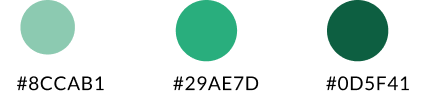User Onboarding Emails & Videos
This is a library of email templates and videos to help educate your users about logging in with Swoop on your website.
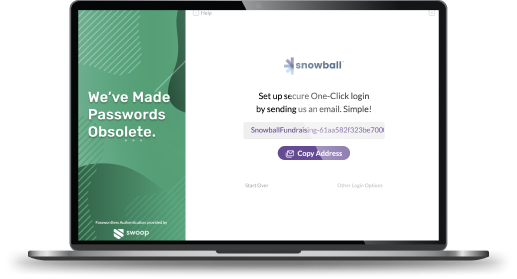
User Onboarding Emails & Videos
This is a library of email templates and videos to help educate your users about logging in with Swoop on your website.
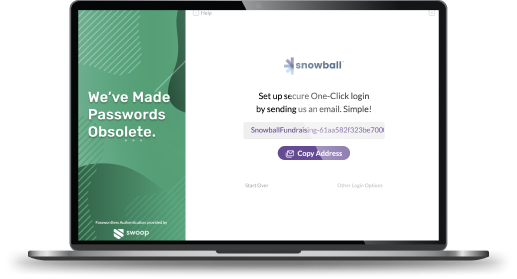
Pre-Launch Announcement
Prepare existing users of your website for the new Swoop 1-Click login coming their way. We recommend sending the first announcement email out a few weeks in advance of launching Swoop on your website.
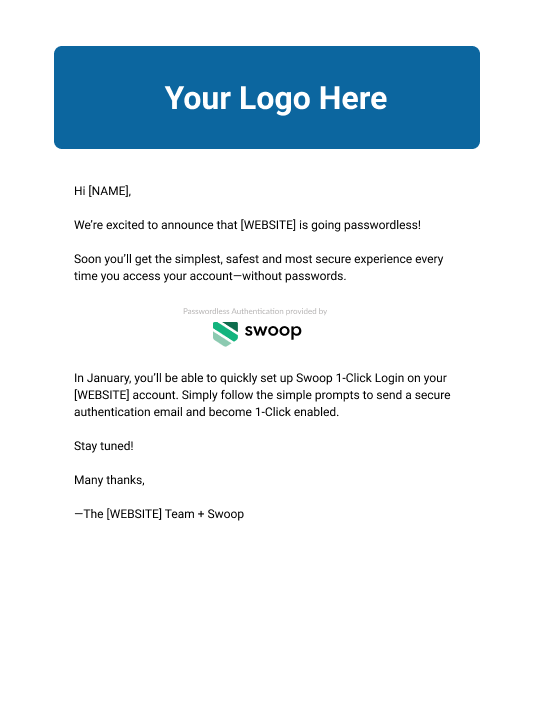
Pre-Launch Announcement Email
Subject Line: Great News! We’re Ditching Passwords in [TIMEFRAME]
Hi [NAME],
We’re excited to announce that [WEBSITE] is going passwordless!
Soon you’ll get the simplest, safest and most secure experience every time you access your account—without passwords.
In [TIMEFRAME], you’ll be able to quickly set up Swoop 1-Click Login on your [WEBSITE] account. Simply follow the simple prompts to send a secure authentication email and become 1-Click enabled.
Stay tuned!
You are welcome to copy the text above and paste into your email template!
Launch Announcement
The day you launch Swoop, let your existing users know that Swoop 1-Click Login is live on your website.
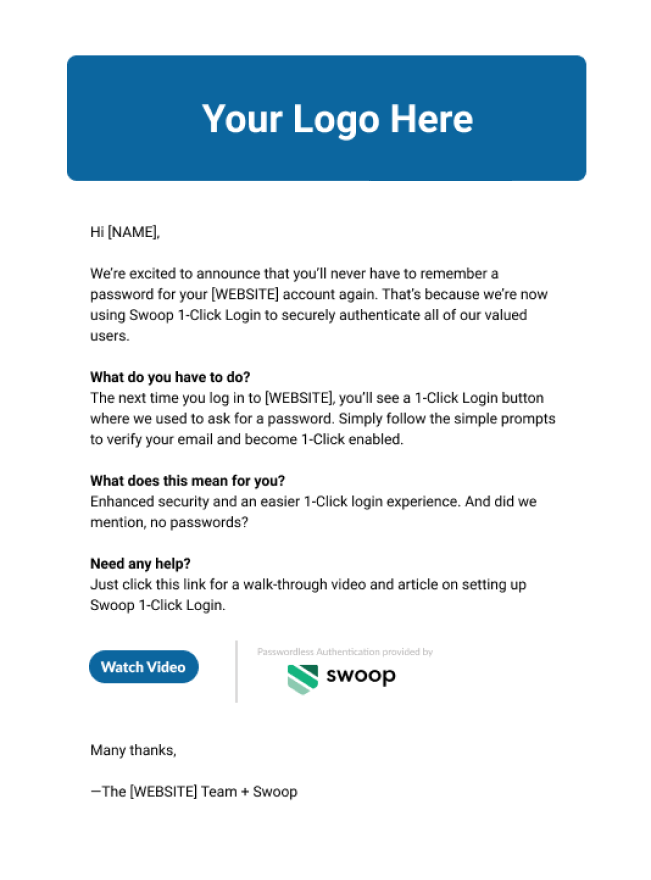
Launch Announcement Email
Subject Line: Swoop 1-Click Login Is Here!
Hi [NAME],
We’re excited to announce that you’ll never have to remember a password for your [WEBSITE] account again. That’s because we’re now using Swoop 1-Click Login to securely authenticate all of our valued users.
What do you have to do?
The next time you log in to [WEBSITE], you’ll see a 1-Click Login button where we used to ask for a password. Simply follow the simple prompts to verify your email and become 1-Click enabled.
What does this mean for you?
Enhanced security and an easier 1-Click login experience. And did we mention, no passwords?
Need any help?
Click this link for a walk-through video on setting up Swoop 1-Click Login.
Many thanks,
You are welcome to copy the text above and paste into your email template!
Post-Launch Announcement
After you launch Swoop on your website, share a quick onboarding video to walk users through their great new login experience.
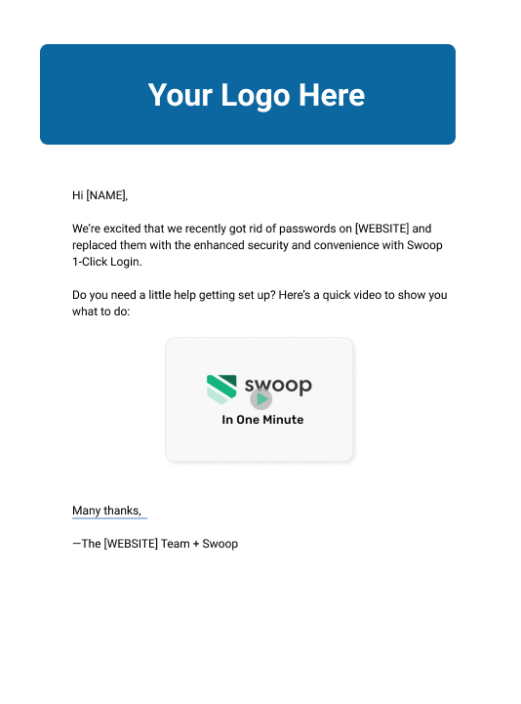
Post-Launch Announcement Email
Subject Line: Need Help Setting Up Swoop 1-Click Login?
Hi [NAME],
We recently got rid of passwords on [WEBSITE] and replaced them with the enhanced security and convenience with Swoop 1-Click Login.
Need a little help getting set up? Here’s a quick video to show you what to do:
[Video]
Many thanks,
You are welcome to copy the text above and paste into your email template!
For New Website Users
When brand-new users register for your website, get them Swoop 1-Click enabled instantly by sending them this welcome/verification email.
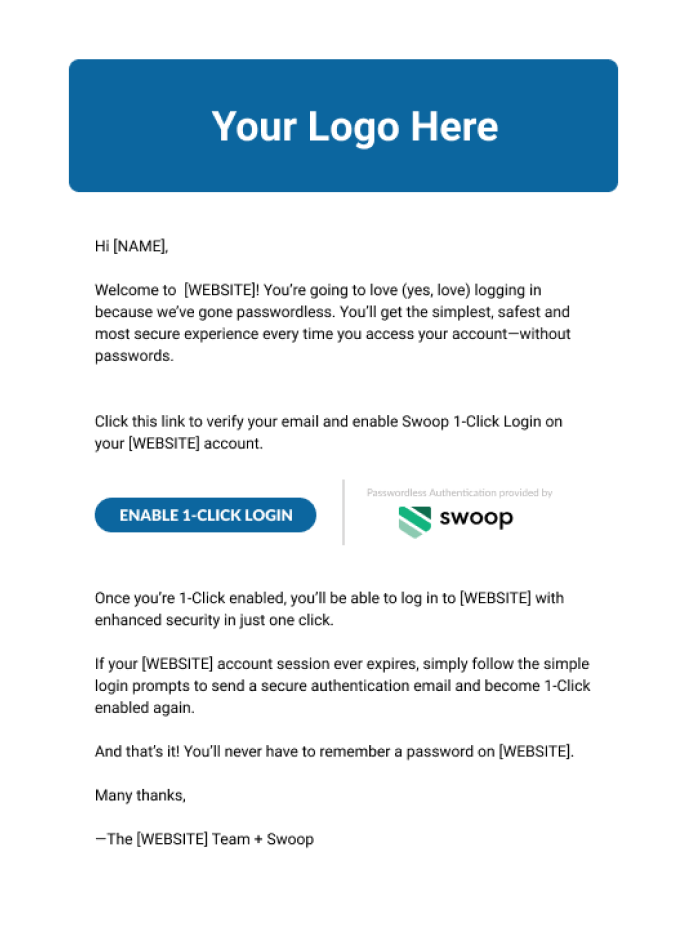
New Website User Verification Email
Subject Line: Verify Your Email and Become 1-Click Enabled
Hi [NAME],
Welcome to [WEBSITE]! You’re going to love (yes, love) logging in because we’ve gone passwordless. You’ll get the simplest, safest and most secure experience every time you access your account—without passwords.
Click this link to verify your email and enable Swoop 1-Click Login on your [WEBSITE] account.
[button: “ENABLE 1-CLICK LOGIN”]
Once you’re 1-Click enabled, you’ll be able to log in to [WEBSITE] with enhanced security in just one click.
If your [WEBSITE] account session ever expires, simply follow the simple login prompts to send a secure authentication email and become 1-Click enabled again.
And that’s it! You’ll never have to remember a password on [WEBSITE].
Many thanks,
You are welcome to copy the text above and paste into your email template!
For Credit Card Payments
Have an e-commerce site or donation platform? Send this email to customers who’ve just paid with a credit card and opted to store their information for future transactions.
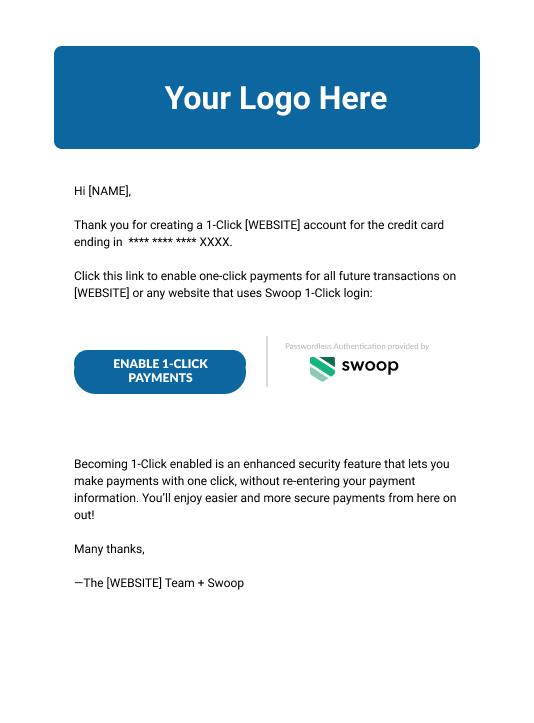
Credit Card Payment Email
Subject Line: Turn on 1-Click Payments
Hi [NAME],
Thank you for creating a 1-Click [WEBSITE] account for the credit card ending in **** **** **** XXXX.
Click this link to enable one-click payments for all future transactions on [WEBSITE] or any website that uses Swoop 1-Click login:
Becoming 1-Click enabled is an enhanced security feature that lets you make payments with one click, without re-entering your payment information. You’ll enjoy easier and more secure payments from here on out!
Many thanks,
—The [WEBSITE] Team + Swoop
You are welcome to copy the text above and paste into your email template!
Videos
These short videos are a quick and easy way to give your users an overview of the Swoop login experience.
Swoop First Time Login in Under a Minute
Swoop JS in 2 Minutes
Swoop Brand Assets
This is a friendly legal reminder that these graphics are proprietary and protected under intellectual property laws.
Please do
Provide plenty of space around the Swoop logo(s). Make them big, make them small, just give them the chance to breathe and not feel cluttered.
Please don’t
Alter these files in any way.
Use these graphics as part of your own product, business, or service’s name.
Combine these graphics with any other graphics without written consent from Swoop.